Screen Actions
You can assign a set of actions to elements in the no-code screen builder. You can find the details of the available actions below.
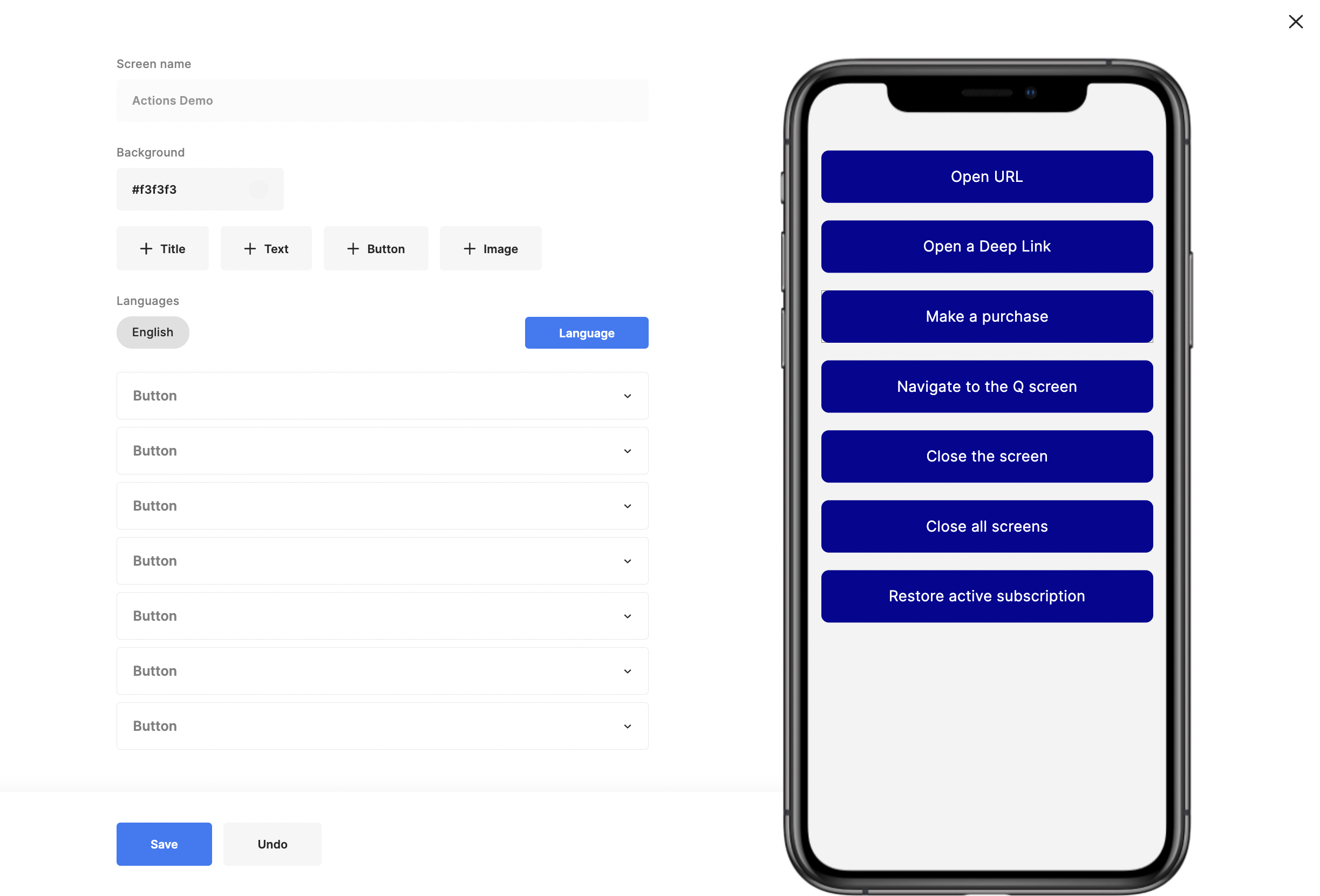
1. URL
The URL action allows you to open a website URL from the screen. Considering general paywall links, you can use this action to open your Terms of use or Privacy Policy.
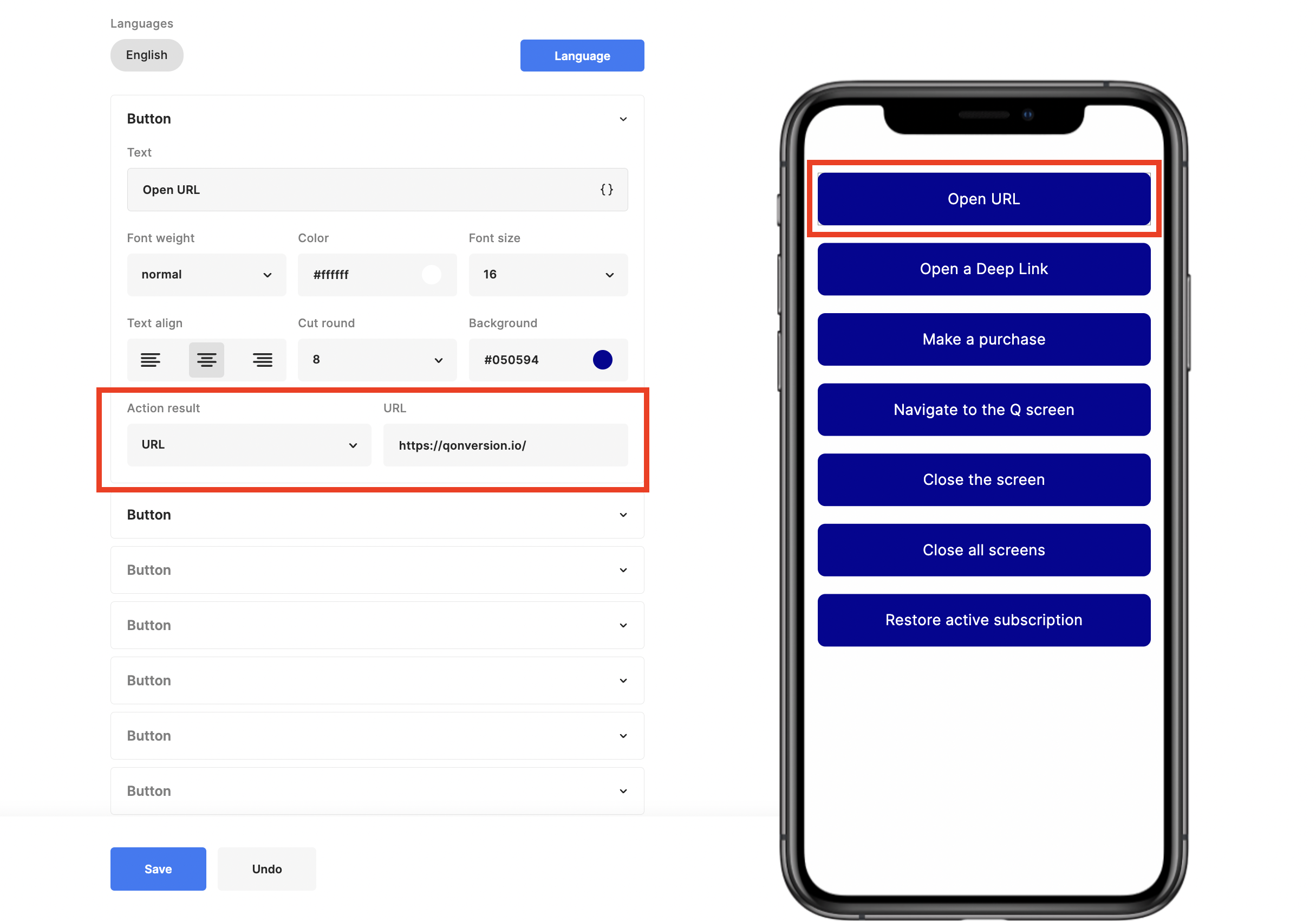
2. Deep link
The Deep link action allows you to open a screen inside your application or navigate the user to the external one. Considering soft paywall behaviour, you can navigate your users to a specific screen if they decline to purchase a subscription.
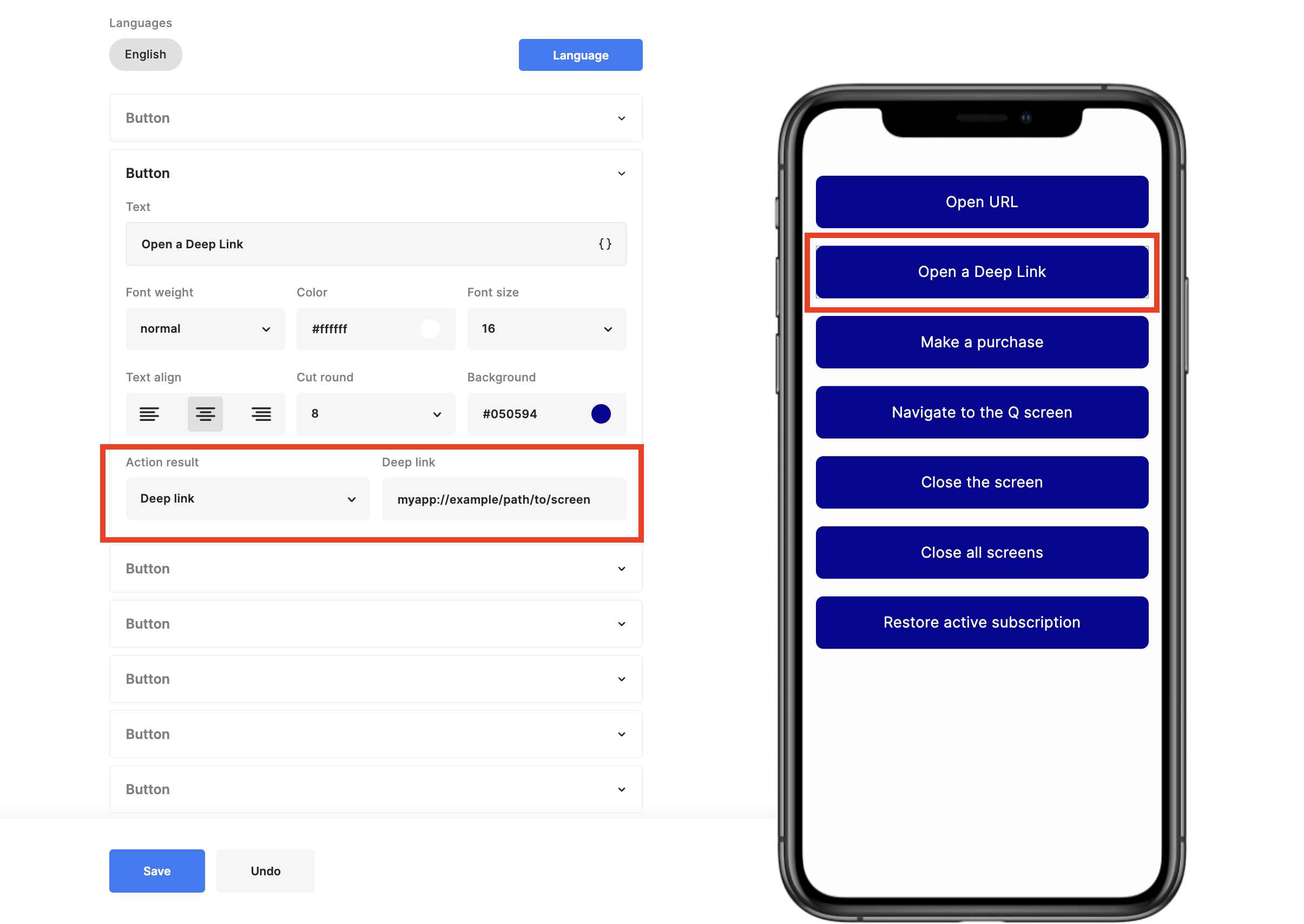
3. Make a purchase
The Make a purchase action allows you to launch a purchase of the product selected. Please note that before setting this action up, you must create a product in Qonversion Dashboard.
- Set Automations Delegate to Qonversion SDK and use Finish callback to handle purchase results.
- Do not forget to handle purchase receipt on your side in case you have implemented Qonversion in Analytics mode or use the aforementioned Finish callback to check entitlements for Qonversion's Subscription Management Mode
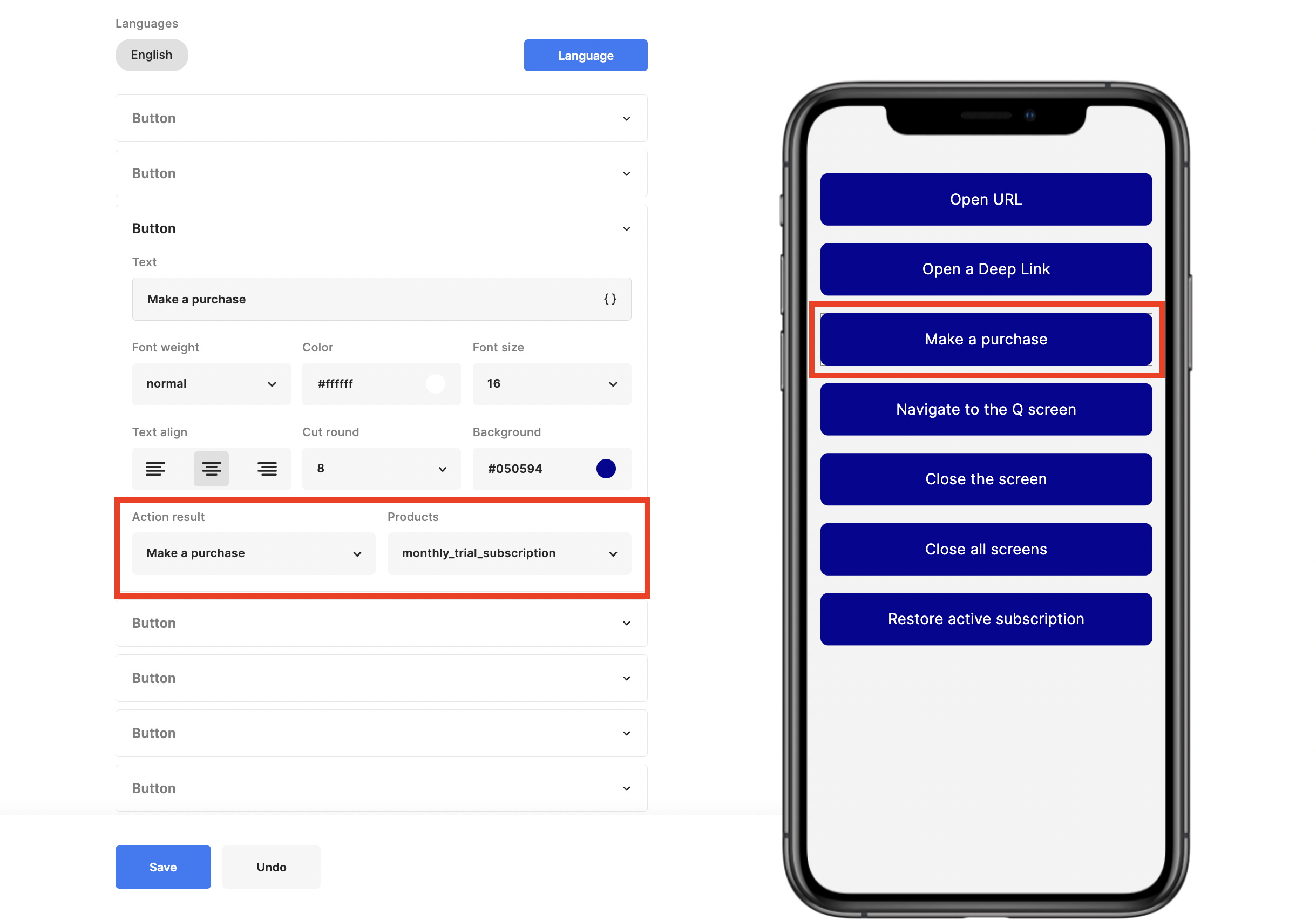
4. Navigate to the screen
The Navigate to the screen action allows you to build a sequence of no-code screens. For instance, you can create your whole user onboarding using only remote no-code screens and a few lines of coder instead of tens!
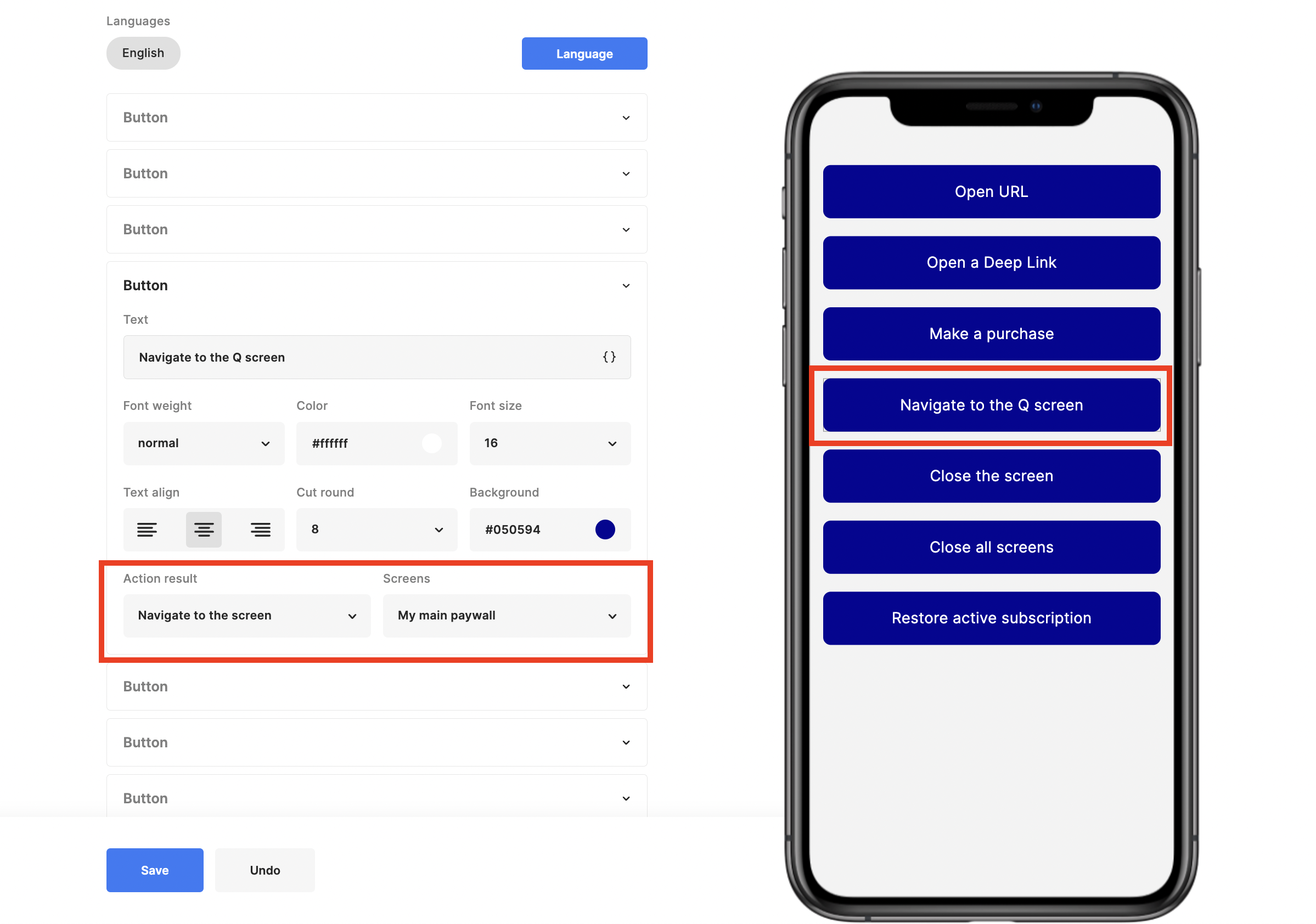
5. Close the screen
The Close the screen action allows you to close the last opened no-code screen. There are two cases when you can use it:
- You opened a paywall and want to close it
- You launched a sequence of no-code screens and want to close the last presented. In that case, the user will be navigated to the previously opened screen.
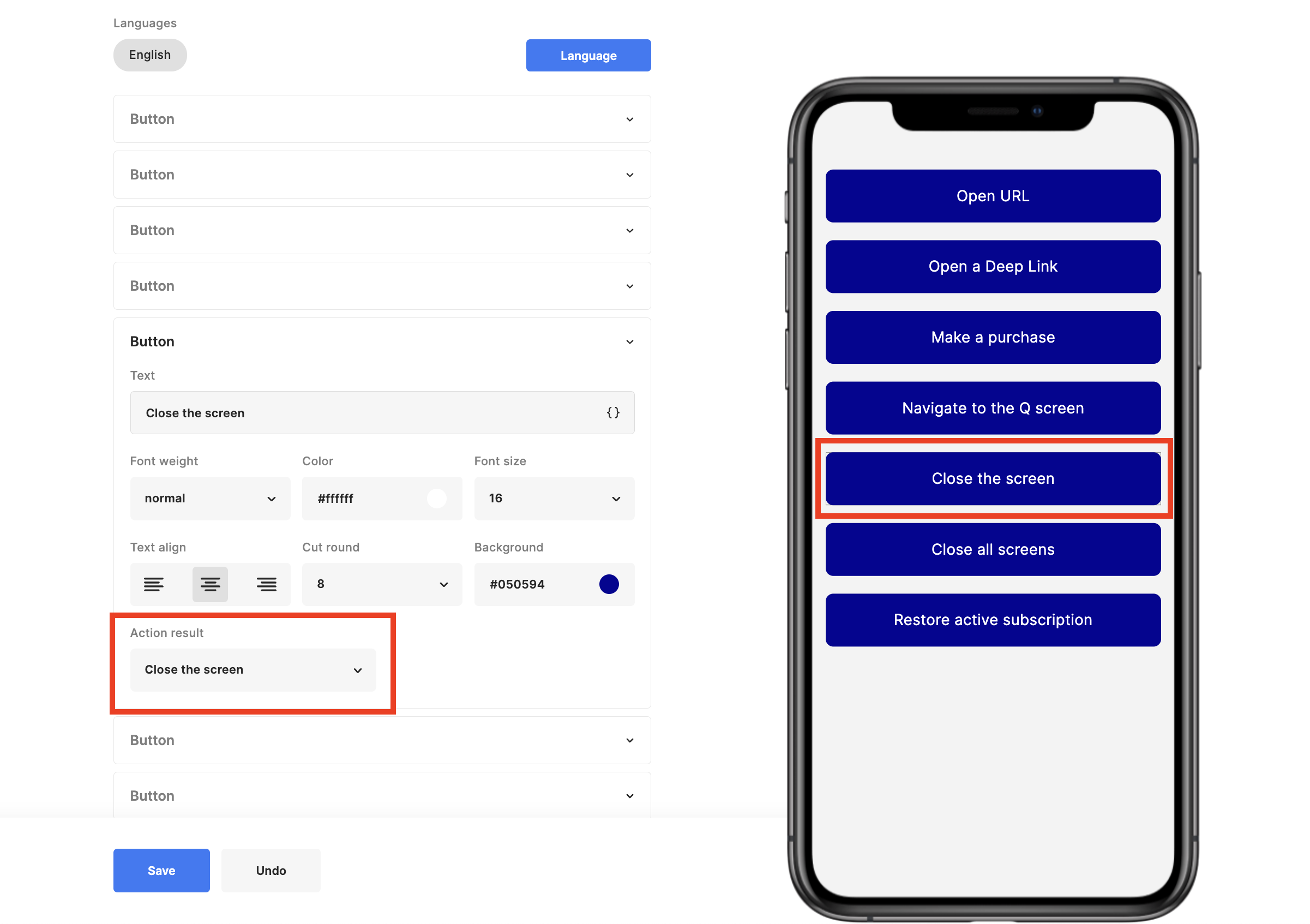
6. Close all screens
The Close all screens action allows you to clear the whole stack of opened screens. For instance, you can launch a sequence of no-code screens for your user onboarding and close them at once.
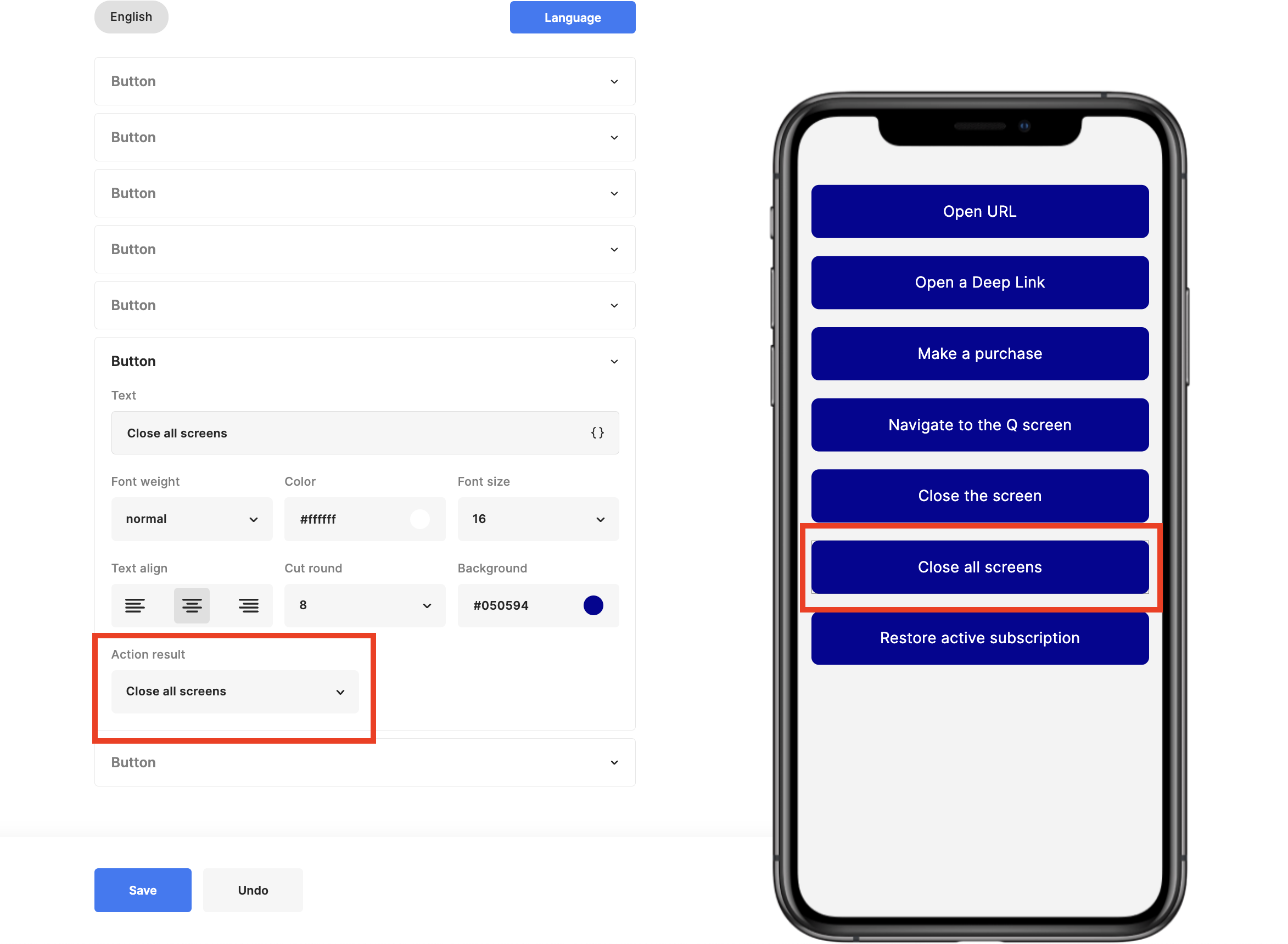
7. Restore
The Restore action allows you to restore an active subscription of your user.
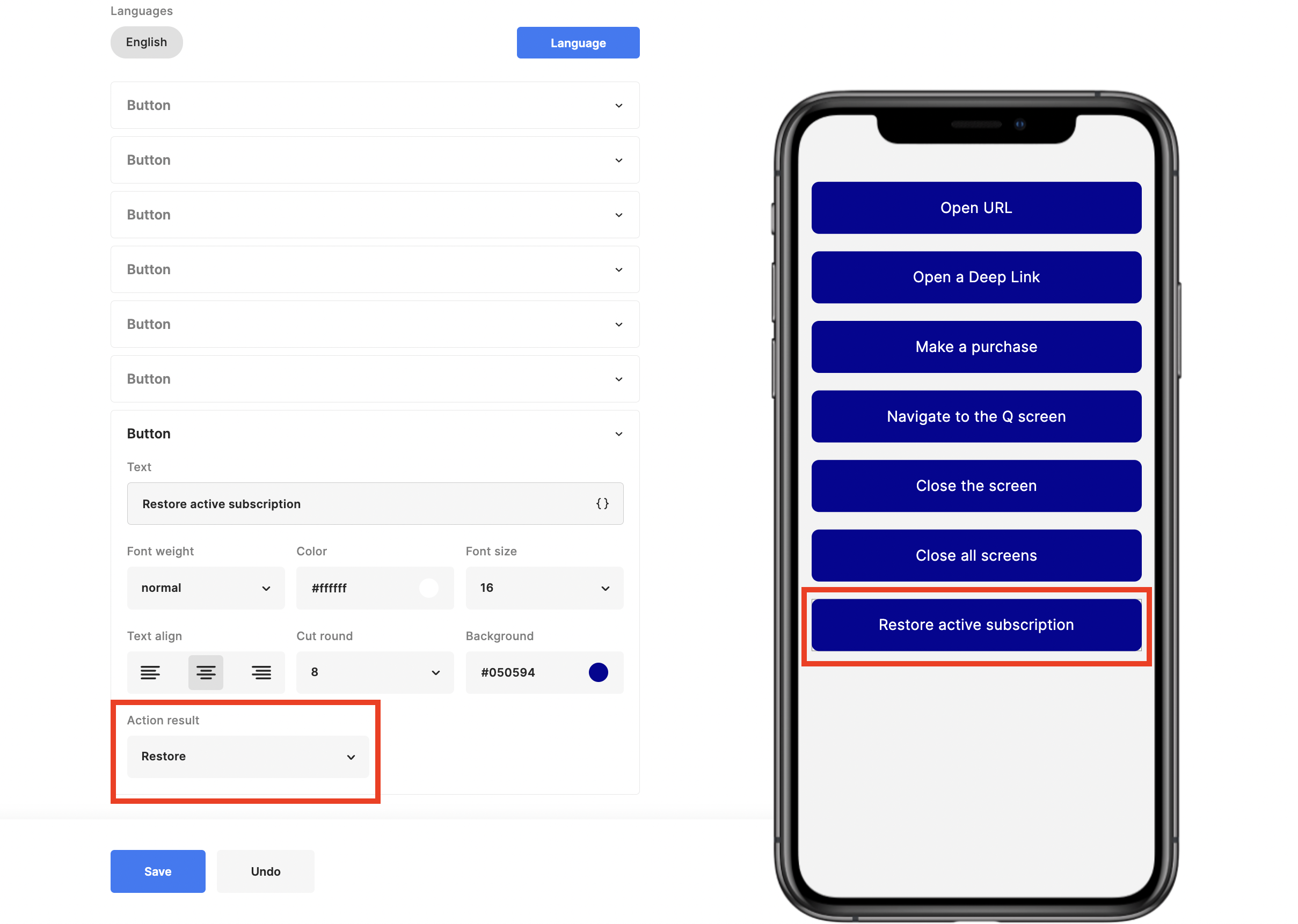
Updated 8 months ago
