OneSignal
Send in-app subscription events to OneSignal to win back your subscribers
Qonversion sends mobile subscription events to OneSignal to automate push notifications with special offers to users who cancel a trial or a subscription. A personalized push notification with a special offer to a user who just canceled his trial or subscription can significantly uplift your app's revenue.
1. Set up the SDKs
-
Make sure you have OneSignal SDK installed. If you do not have OneSignal integration yet, please use this documentation.
-
Set Qonversion SDKs following installing the SDKs guides.
-
Additionally, to attribute events sent from Qonversion, you need to set the same user ID at
_q_custom_user_idkey using theQonversion.shared().setPropertymethod. Follow the documentation to learn more about this method. -
Set the same user ID by using OneSignal SDK:
OneSignal.setExternalUserId("yourSideUserID")[OneSignal setExternalUserId:@"yourSideUserID"];OneSignal.setExternalUserId("yourSideUserID");OneSignal.setExternalUserId("yourSideUserID")The
setExternalUserIdmethod is deprecated in version 5+ of Onesignal SDKs. Instead, the External User ID will now be called External ID and will be used as the default alias for the newOneSignal.login methodSee the User Model Migration Guide for more details.
2. Configure the OneSignal Integration
-
Get your OneSignal App ID following this documentation.
-
Navigate to the Integrations section in your Qonversion project, select OneSignal, and provide the App ID and Save.
DoneNow Qonversion will start sending in-app purchases and subscriptions data to your OneSignal account.
How to Test
To test the integration, create a custom segment using a user tag labeled q_status with the desired value. Qonversion sets up a custom tag for users based on their most recent subscription status.
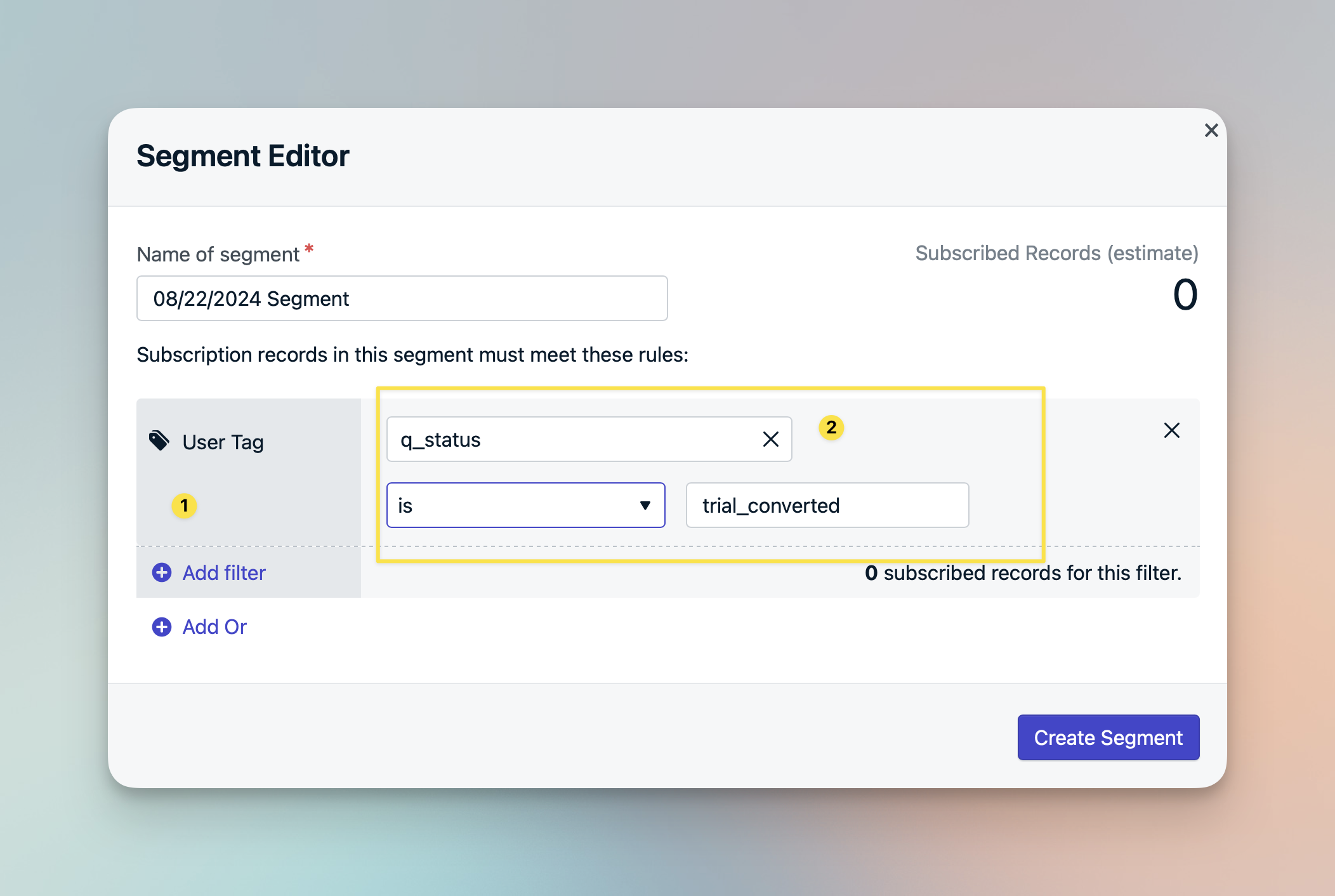
Event Payload
The event names correspond to the OneSignal Tag Values.
Qonversion uses the q_status tag with the event names to add data attributes to your OneSignal users. For example:
{
"tags":{
"q_status":"trial_converted"
}
}Updated 11 months ago
