Enable Refund Keeper
A short guide on how to Enable Refund Keeper in Qonversion and start saving revenue today.
Before enabling Refund Keeper, don't forget to make sure you're compliant with requirements
Enable Refund Keeper
- OpenRefund Keeper Section in Qonversion
- Enable App Store Server-to-Server Notifications V2. 🎥 Watch our short tutorial
Note: v1 Notifications are not supported, to Enable Refund Keeper, you need to set up S2S Notifications v2
- Fill out required App Store Data 🎥 Watch our short tutorial
- Go to Project Settings and fill out these fields:
- App Store Connect Key Identifier
- App Store Connect Private Key
- App Store Connect Issuer Identifier
- Go to Project Settings and fill out these fields:
- Once you're set, you can choose Refund Handling Mode
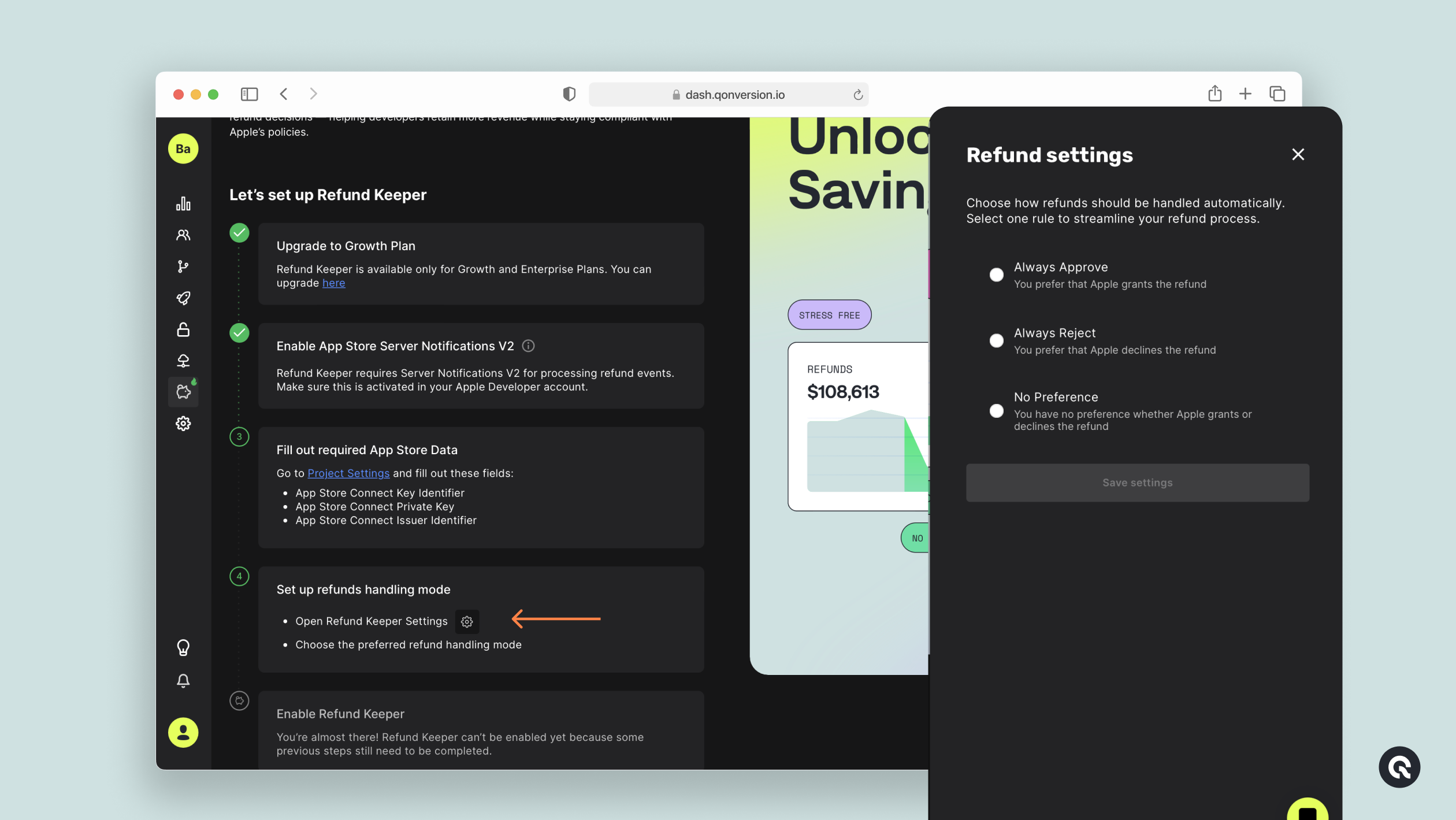
- Click Enable Refund Keeper to activate the feature.
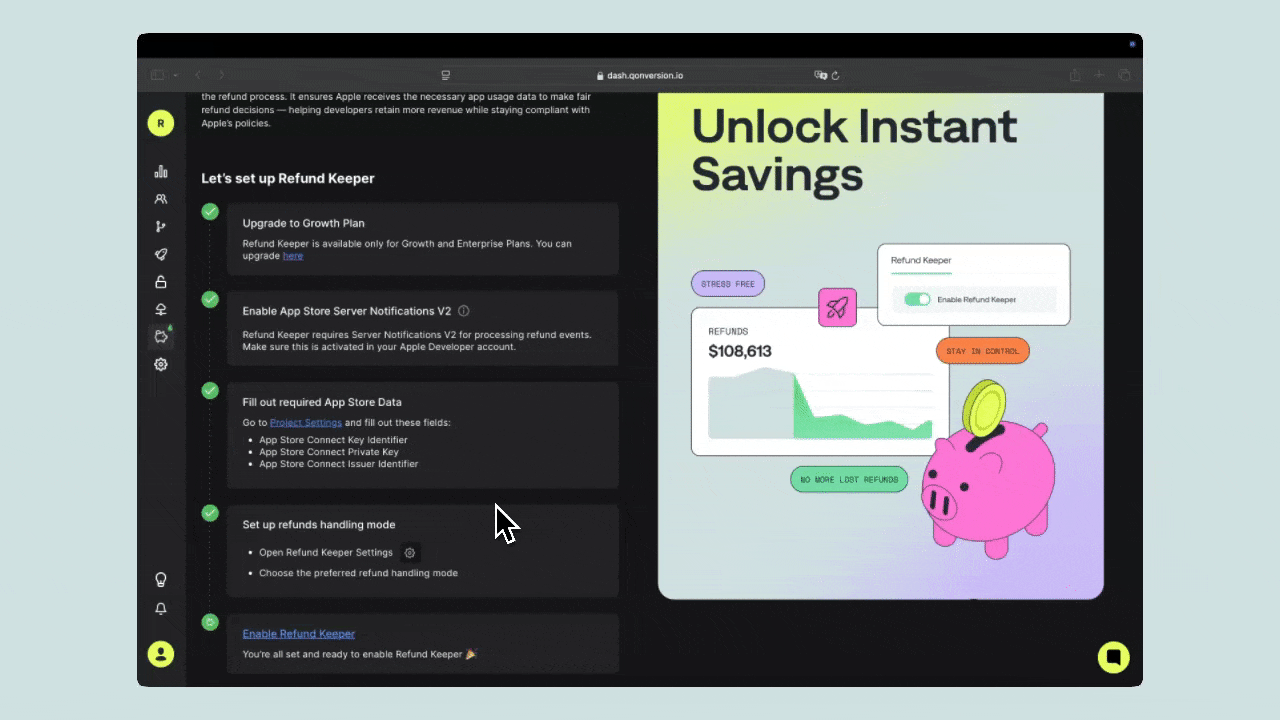
Refund Preferences
Apple allows developers to set a refund preference for each request, influencing the decision while Apple retains the final authority.
| Option | Description |
|---|---|
| Always Decline | Maximizes revenue protection by contesting most refunds. |
| Always Refund | Automatically approves all refund requests. |
| No Preference | A balanced approach that lets Apple decide based on the provided data. |
To adjust this setting, navigate to Refund Preferences in the Qonversion Dashboard and select your preferred option.
Updated 10 months ago
