Raw Data Export
Download your raw subscription events for the specific period, schedule report sending to your Email, Slack channel or Webhook.
To export the data:
Select Export Data from the menu.
- Select the period at the top right corner.
- Select the events sorting option for the export. There are two options available:
- sort by Transaction date (date of an event according to app stores)
- sort by Event receive date (date of an event detected by Qonversion). Using this option, you can ensure that no new events will appear for the selected period if another export is performed sometime later.
- Click the Download button or send the download link to your email.
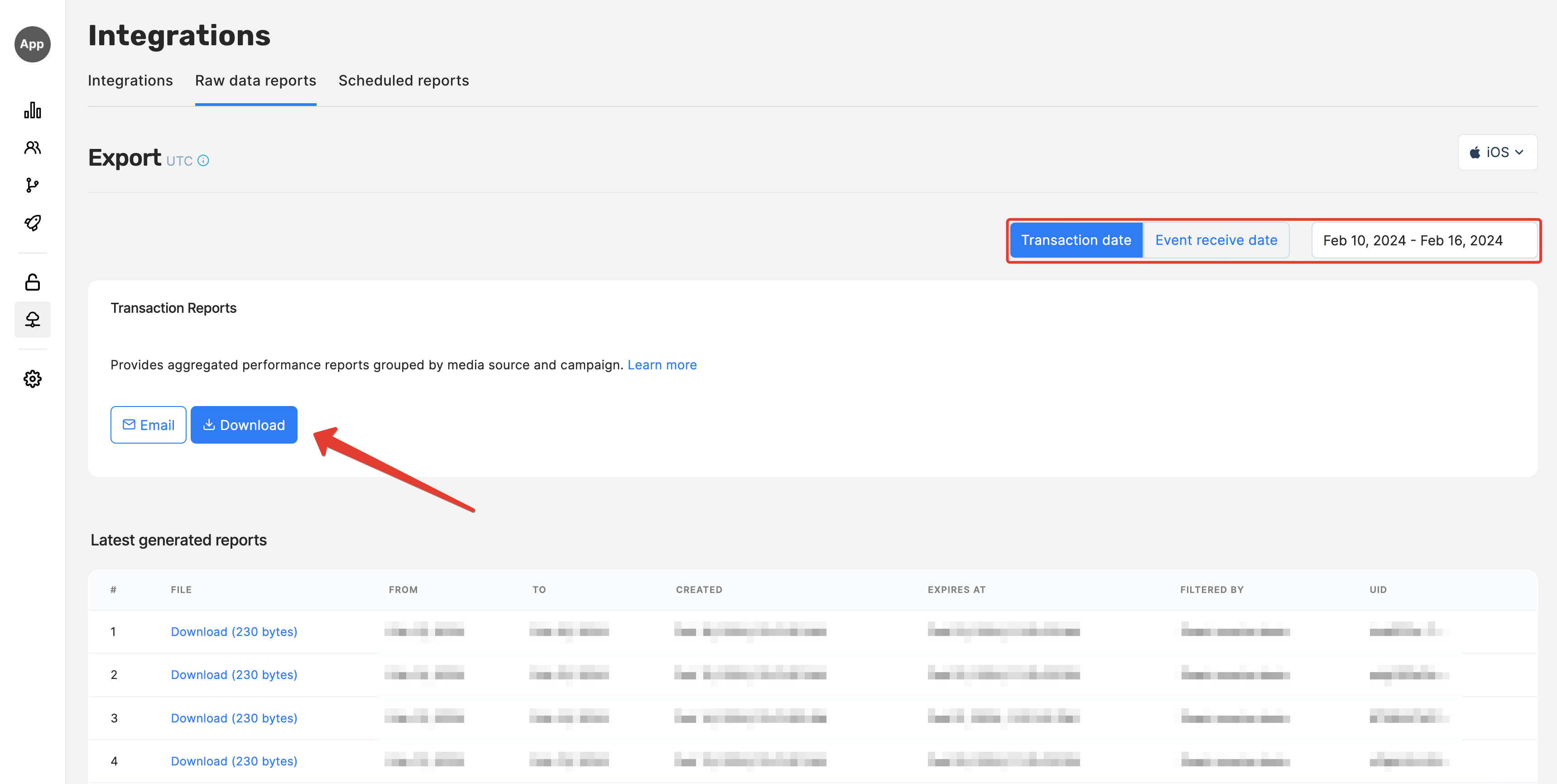
Generating your export file may take some time, depending on the file size.
Raw Data Export Fields
Name | Description |
|---|---|
Event Date | Date and time Qonversion tracked the event |
Transaction ID | Store Transaction ID |
Transaction Date | App Store transaction date and time |
Event Name | Event name like Subscription Started or Trial Started. Learn more. |
App Name | Your App name in Qonversion |
Platform | iOS or Android |
App ID | Your App ID in Qonversion |
Product ID | Product ID in App Stores |
Subscription Group | Subscription group in App Stores |
Currency | Currency of the underlying product |
Price | Price of the underlying product |
Proceeds | Price excluding App Stores commission (-15% or -30%) |
Price USD | Price of the underlying product converted to USD |
Proceeds USD | Price excluding App Stores commission converted to USD |
[Deprecated] Refund | App Store refund date. Follow to Subscription Refunded events to understand whether transactions were refunded. Transaction ID and Transaction Date fields in these events contain the base transaction ID and refund date, respectively. |
Q User ID | User ID in generated by Qonversion |
User ID | External user ID set using CustomUserId from User Properties. |
Device | Device type |
Device ID | Device ID |
Local | Device language |
Country | ISO 3166-1 alpha-2 – two-letter country codes |
OS Version | Operating System version |
Install Date | Install date and time |
Media source | Source of the ad (ad provider/advertising network) by which the customer was acquired. |
Campaign | Advertising campaign |
Ad set | A set of advertising offers |
Ad | Advertising offer |
App version | User's app version |
SDK version | User's Qonversion SDK version |
User properties | Attributes you set using Custom User Properties. Example: {""_q_fb_anon_id"": ""ZZZZE22V4T-14FF-4562-845E-333V86BATEEE"", ""_q_custom_user_id"": ""1555235760300-6102200"", ""_q_appsflyer_user_id"": ""1645555760360-6154600""} |
Event Receive Date | Date the event was received by Qonversion |
Updated 11 months ago
