Qonversion No-Code Builder
Build, test, and update in-app screens — instantly.
Qonversion No-Code Builder 2.0 lets you create, customize, and update paywalls, onboarding flows, and promotional screens without releasing a new app version.
Design visually, connect real products, and publish updates directly from your Qonversion dashboard — no code or developer input required.
Use the Builder to power:
- Paywalls – for subscriptions or one-time offers
- Onboarding flows – single- or multi-page user journeys
- Promotional screens – for seasonal offers, upsells, or experiments
No rebuilds. No release cycles. Just publish and go live in seconds.
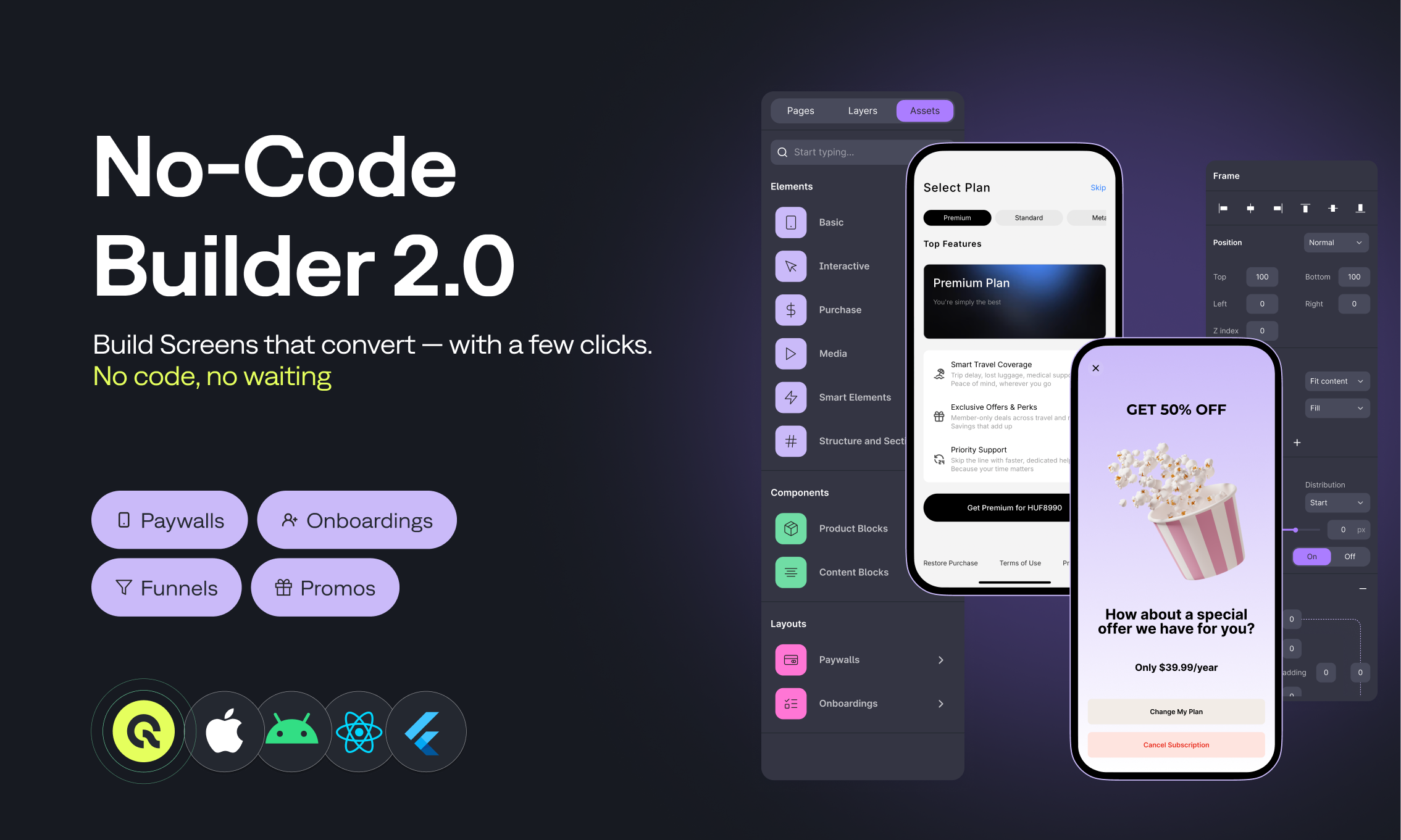
Getting Started
Access the Builder from the left sidebar of your Qonversion dashboard.
When creating a new screen, first choose what type of screen you’re building:
- Mobile Paywall — a single-page layout for offers or subscriptions.
- Mobile Onboarding — a multi-page screen for onboarding or other flows.
After selecting the screen type, you can decide how to start:
- Start from a Template – pick a ready-made layout from the gallery.
- Design from Scratch – create your own layout using flexible components.
You can access the No-Code Builder from the left sidebar in your Qonversion dashboard. Simply navigate to the No-Code Screens section and follow this guide to start building or follow this link
A quick guide on creating screens with No-Code BuilderTo use the No-Codes, you need to follow a few simple steps:
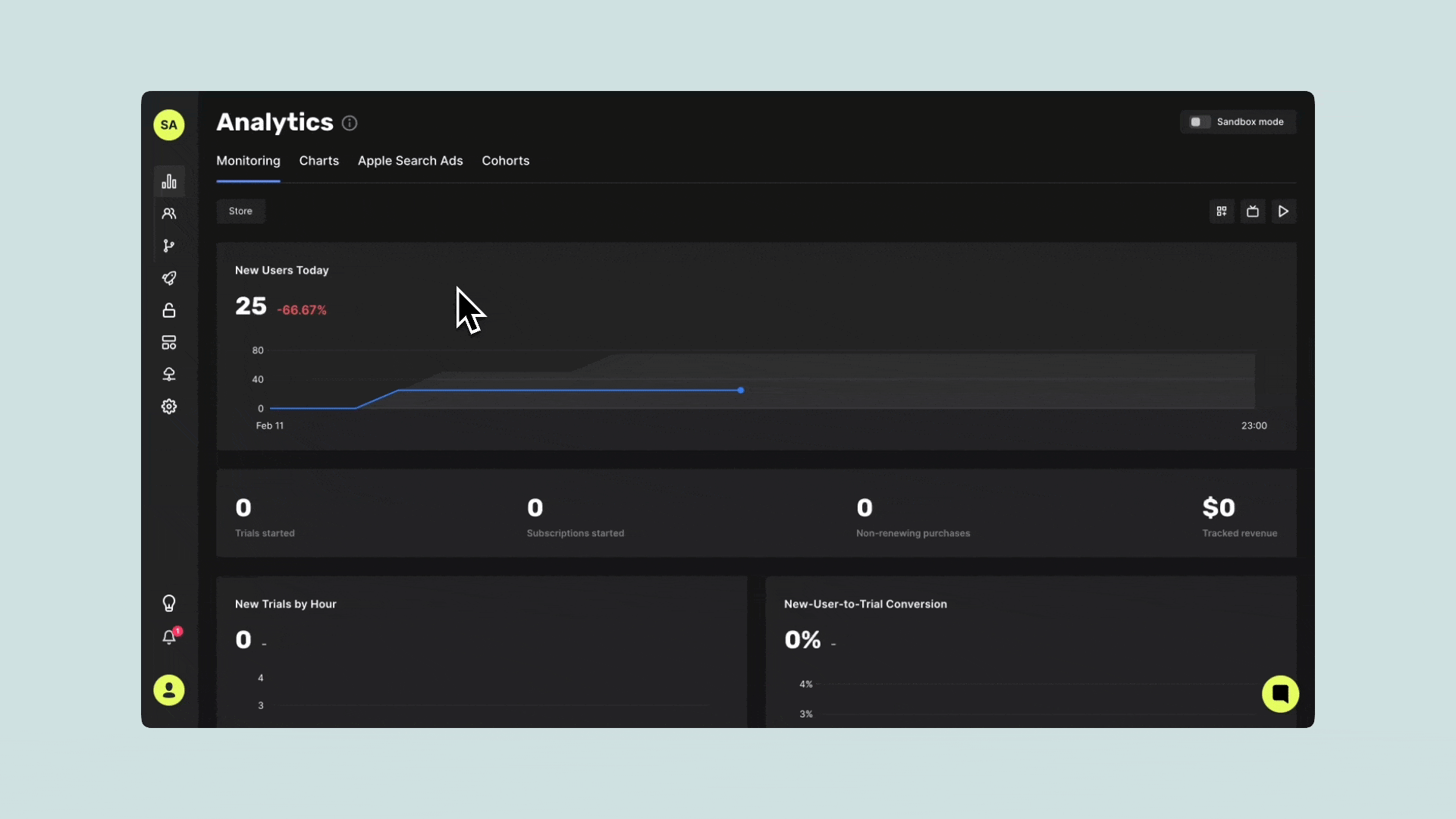
Templates
Templates in Qonversion help you build screens faster by starting from ready-made layouts designed for paywalls, onboarding, and other in-app experiences. You can choose from single-page or multi-page templates, preview them, and customize every element directly in the Builder.
- Save time by starting from pre-designed, tested layouts.
- Get inspiration from real-world paywall and onboarding patterns.
- Maintain design consistency across different screens.
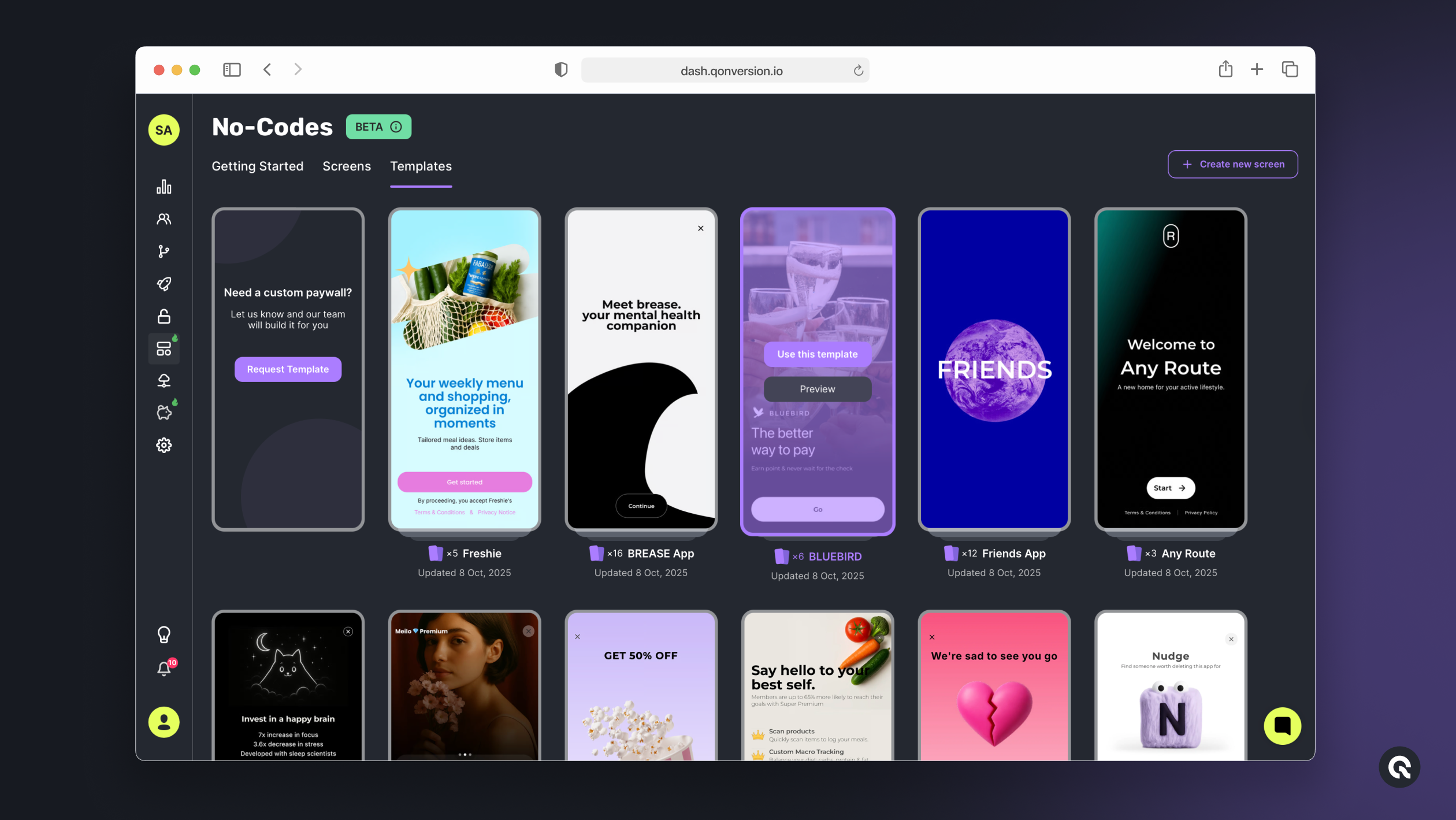
Template Types
- Single-Page Templates — ideal for paywalls, feature highlights, or promotional screens.
- Multi-Page Templates — designed for onboarding or connected screen flows, such as tutorials or multi-step funnels.
Multi-Page Templates
Multi-page templates contain several connected screens within one flow. Each multi-page template in the gallery shows a page count indicator and a preview button. Hover over a template to open a modal preview and browse through all included pages before adding it to your project.
When you create a new screen and select Mobile Onboarding, the gallery automatically filters to show only multi-page templates — helping you find relevant layouts faster.
How to Use Templates
- Open the Builder → Template Gallery or tap Create Screen and choose a screen type (e.g., Mobile Paywall or Mobile Onboarding).
- Browse available templates and use the Preview button to view details.
- Click Use Template to add it to your project and start customizing.
Updated 3 months ago
