AppsFlyer
Send in-app subscription data to AppsFlyer
Accurately measure what drives your subscription revenue on an ad campaign level by tracking events like trial-to-paying-user conversions, renewals, refunds, and upgrades.
Qonversion tracks revenue even if a user does not open your app. This allows you to measure the performance of each subscription plan with 100% accuracy.
1. In your app: set up the SDKs
-
You need to have the AppsFlyer SDK integrated into your app before starting with this integration. If you do not have AppsFlyer integration yet, please use this documentation.
-
Set Qonversion SDKs following Installing the SDKs guides.
-
Send AppsFlyer user ID to Qonversion via User Properties. In the onConversionDataSuccess callback use the
setProperty()method with the AppsFlyer user ID value.
// AppsFlyer 6
import AppsFlyerLib
extension AppDelegate: AppsFlyerLibDelegate {
func onConversionDataSuccess(_ conversionInfo: [AnyHashable : Any]!) {
Qonversion.shared().setUserProperty(.appsFlyerUserID, value: AppsFlyerLib.shared().getAppsFlyerUID())
}
func onConversionDataFail(_ error: Error!) {
}
}
// Appsflyer 5
import AppsFlyerLib
extension AppDelegate: AppsFlyerTrackerDelegate {
func onConversionDataSuccess(_ conversionInfo: [AnyHashable : Any]!) {
Qonversion.shared().setUserProperty(.appsFlyerUserID, value: AppsFlyerTracker.shared()?.getAppsFlyerUID())
}
func onConversionDataFail(_ error: Error!) {
}
}/// AppsFlyer 6
#import <AppsFlyerLib/AppsFlyerLib.h>
@interface AppDelegate: UIResponder <UIApplicationDelegate, AppsFlyerLibDelegate>
- (void)onConversionDataSuccess:(NSDictionary *)conversionInfo {
[[Qonversion sharedInstance] setUserProperty:QONUserPropertyKeyAppsFlyerUserID value:[[AppsFlyerTracker sharedTracker] getAppsFlyerUID]];
}
- (void)onConversionDataFail:(NSError *)error {
}
@end
/// AppsFlyer 5
#import <AppsFlyerTracker/AppsFlyerTracker.h>
@interface AppDelegate: UIResponder <UIApplicationDelegate, AppsFlyerTrackerDelegate>
- (void)onConversionDataSuccess:(NSDictionary *)conversionInfo {
[[Qonversion sharedInstance] setUserProperty:QONUserPropertyKeyAppsFlyerUserID value:[[AppsFlyerLib shared] getAppsFlyerUID]];
}
- (void)onConversionDataFail:(NSError *)error {
}
@endAppsFlyerConversionListener conversionListener = new AppsFlyerConversionListener() {
@Override
public void onConversionDataSuccess(final Map<String, Object> conversionData) {
Qonversion.getSharedInstance().setUserProperty(QUserPropertyKey.AppsFlyerUserId, AppsFlyerLib.getInstance().getAppsFlyerUID(App.this));
}
@Override
public void onConversionDataFail(String errorMessage) {
}
@Override
public void onAppOpenAttribution(Map<String, String> conversionData) {
}
@Override
public void onAttributionFailure(String errorMessage) {
}
};
AppsFlyerLib.getInstance().init("afDevKey", conversionListener, this);val conversionListener: AppsFlyerConversionListener = object : AppsFlyerConversionListener {
override fun onConversionDataSuccess(conversionData: Map<String, Any>) {
Qonversion.shared.setUserProperty(
QUserPropertyKey.AppsFlyerUserId,
AppsFlyerLib.getInstance().getAppsFlyerUID(this@App)
)
}
override fun onConversionDataFail(errorMessage: String) {}
override fun onAppOpenAttribution(conversionData: Map<String, String>) {}
override fun onAttributionFailure(errorMessage: String) {}
}
AppsFlyerLib.getInstance().init("afDevKey", conversionListener, this)_appsflyerSdk.onInstallConversionData((res) {
print("res: " + res.toString());
setState(() {
_gcd = res;
});
Qonversion.getSharedInstance().setUserProperty(QUserPropertyKey.appsFlyerUserId, 'your appsflyer user id');
});this.onInstallConversionDataCanceller = appsFlyer.onInstallConversionData(
(res) => {
appsFlyer.getAppsFlyerUID((err, appsFlyerUID) => {
if (err) {
console.error(err);
} else {
Qonversion.getSharedInstance().setUserProperty(UserPropertyKey.APPS_FLYER_USER_ID, appsFlyerUID);
}
});
}
);using AppsFlyerSDK;
using QonversionUnity;
public class AppsFlyerObjectScript : MonoBehaviour , IAppsFlyerConversionData
{
void Start()
{
/* AppsFlyer.setDebugLog(true); */
AppsFlyer.initSDK("devkey", "appID", this);
AppsFlyer.startSDK();
}
public void onConversionDataSuccess(string conversionData)
{
Qonversion.GetSharedInstance().SetUserProperty(UserPropertyKey.AppsFlyerUserId, AppsFlyer.getAppsFlyerId());
}
}
Do not track any purchase events on the client sideQonversion tracks all revenue events so if you track revenue events with AppsFlyer SDK, you may double count the revenue in your AppsFlyer account.
3. In stores
- Get your App ID. You can find the App ID in the App Store URL:
- For iOS
https://apps.apple.com/us/app/apple-developer/640199958
- For Android
https://play.google.com/store/apps/details?id=com.android.chrome
- For iOS
4. In the AppsFlyer
- Get the AppsFlyer Dev Key in your AppsFlyer account,
- Go to Configuration → App Settings → Dev Key and get it
- Set up receiving events with S2S in the AppsFlyer
- If your selected mode is SKAN 4 or Custom:
- No settings changes are required.
- If your selected mode is revenue, conversion, or engagement:
- In AppsFlyer, go to Settings > SKAN Conversion Studio.
- Click options (⋮).
- Turn on Record in-app events sent by server-to-server API.
- Send events by S2S.
- If your selected mode is SKAN 4 or Custom:
2. Configure the Appsflyer integration on our side
Provide Integration Details
- Navigate to the Integrations section in your Qonversion project, select AppsFlyer, and provide the Dev Key and App ID, and Save
- Put in the Dev Key from the AppsFlyer
- Put in App ID
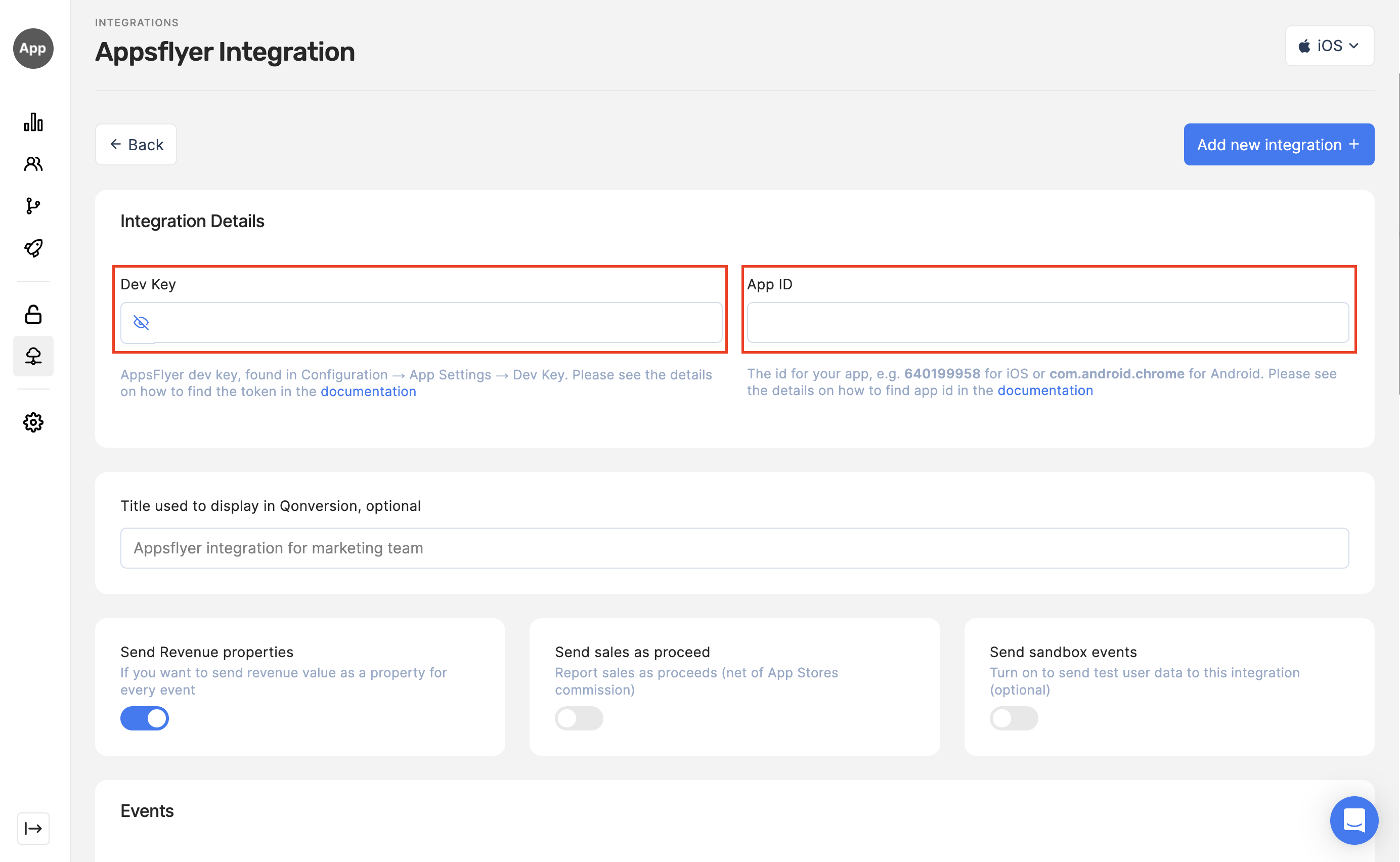
AppsFlyer Dev Key, App ID, and other settings
Configure the event names
We recommend using the default event names provided by Qonversion. However, you can change the event names to suit your preferences.
Note that the event names will not affect revenue recognition. All purchase events containing a value (subscription started, trial converted, subscription renewed, subscription refunded, in-app purchase) will be sent to AppsFlyer with the af_revenue property, and the revenue will be recognized correctly in AppsFlyer.
→Read more about tracked events here
Enable the integration
Done!Now Qonversion will start sending in-app purchases and subscriptions data to your AppsFlyer account.
Details
About our event payload
In case you need details about data sent to CleverTap, follow the example below:
{
'appsflyer_id': '', // A unique identifier, generated by AppsFlyer
'os': '14.6',
'app_version_name': '1.0.0',
'customer_user_id': 'outside_uid', //Unique user identifier set by the app owner
'idfa': '',
'idfv': '',
'eventCurrency': 'EUR',
'ip': '',
'bundleIdentifier': 'com.app.name', //Your app's bundle ID from AppStore Connect
'eventName': 'trial_converted',
'renewal': false,
'eventTime': 'Y-m-d H:i:s.u', // UTC time the event happened. AppsFlyer needs to get the event by 02:00 UTC of the following day. Otherwise AppsFlyer will use the time it has received the event.
'eventValue': {
'af_content_type': 'product',
'af_content_id': 'product_id',
'q_uid':'QON_...',
'af_revenue': '1.99',
'af_currency': 'EUR',
}
}
Check out the sample Xcode ProjectHere you can find the sample Xcode project that demonstrates the Qonversion and AppsFlyer integration
How to compare your app revenue in AppsFlyer to Qonversion
Navigate to your AppsFlyer → Activity dashboard. The date range relates to the event date and isn't LTV-based. The revenue you see in this dashboard is the revenue generated for the selected period. Revenue consists of in-app purchases (if reported) and ad revenue.
To compare the total revenue from this dashboard to the revenue tracked by Qonversion:
- Navigate to the Qonversion Customers dashboard.
- Select the same date range.
- See the "Sales" figure at the top right.
This sales figure should be equal to your revenue in AppsFlyer.
Please note:
- The sales data in Qonversion is before deducting app stores commissions. If you are sending the revenue to AppsFlyer net of App Store commission (step 1 (4) of this guide above), the sales number will be 15-30% higher in Qonversion than in AppsFlyer.
- Qonversion does not track ad revenue
- Qonversion Customers dashboard data does not contain one-off in-app purchases.
There also might be a minor difference due to:
- Time zones, Qonversion uses UTC time;
- FX rates.
Updated 4 months ago
