Customers
Analyze your subscriber's data
The Customers dashboard provides the data for a cohort of users who made payments in the selected period. For example, if you chose the Jan 1 to Jan 30 date range, you will get the metrics for the cohort or paying users acquired during this period based on their subscription start date or the one-time purchase date.
Available Metrics
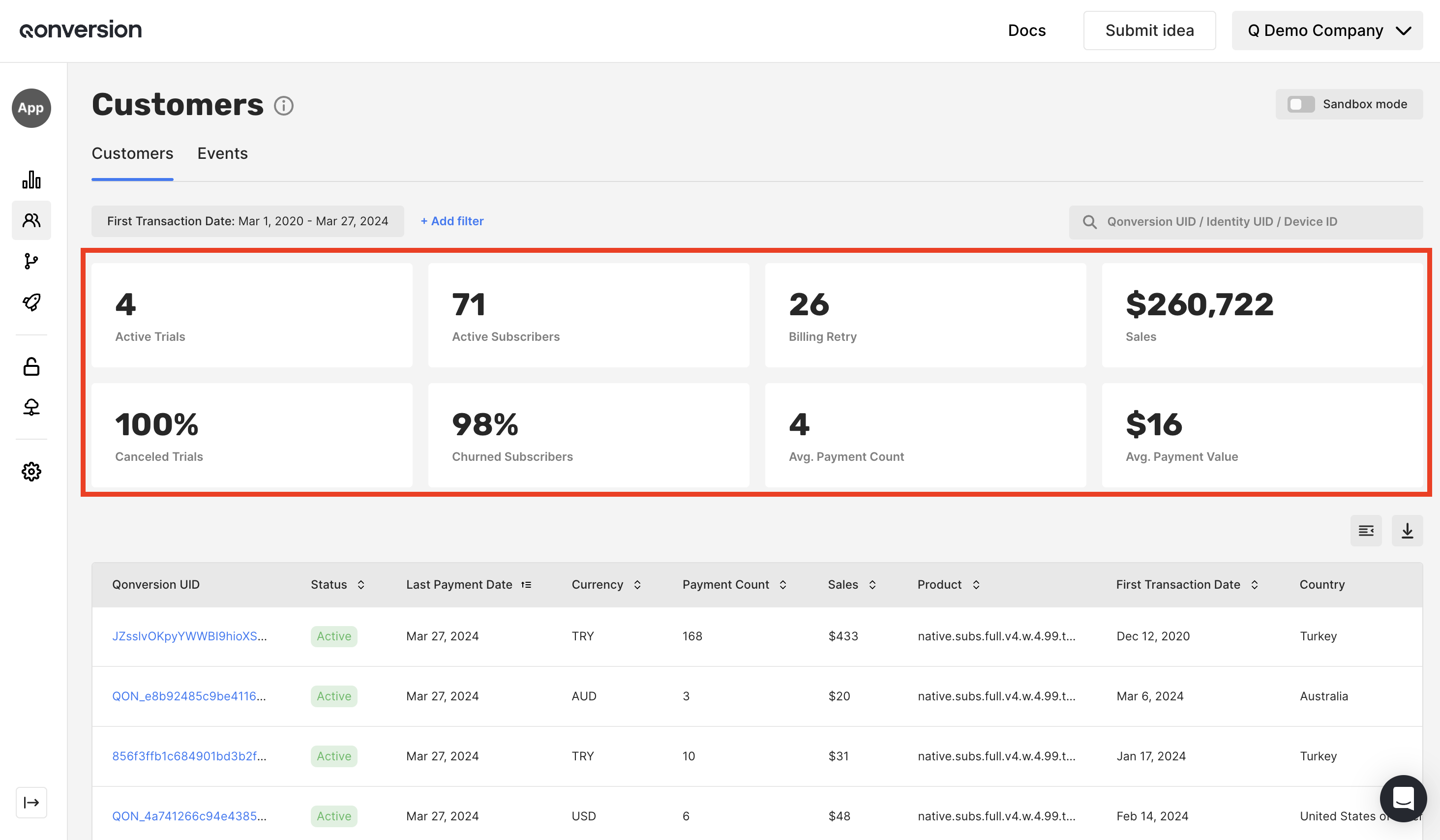
Customers Dashboard
| Name | Description |
|---|---|
| Active Trials | The number of trials active to date. |
| Active Subscribers | The number of subscriptions active to date. |
| Billing Retry | The number of subscribers in the billing retry state to date. |
| Sales | The total revenue before App Stores commissions from users acquired in the selected period, including renewals, one-time payments, and net refunds. |
| Canceled Trials | The percentage of started trials canceled to date. |
| Churn Subscribers | The percentage of users that have canceled a subscription to date. |
| Avg. Payment Count | The total number of payments divided by the number of users that converted after a free trial, started a subscription or made a one-time purchase. |
| Avg. Payment Value | The total revenue divided by the total number of payments. |
All metrics in this section relate to a cohort of trial or paying users acquired in the selected period based on either the subscription start date or the one-time purchase date
Updated 6 months ago
What’s Next
