Edit Entitlements
Granting Entitlements
With the "Edit entitlements" button in Qonversion, you can grant users access to premium content for a specified duration without requiring a purchase or promo code. This feature proves valuable in many scenarios, such as offering beta users a free preview of content or effectively addressing customer support concerns.
- Navigate to the Customers tab
- Click on the customer whose entitlements you want to configure
- Click the "+ Add" button to select a specific entitlement and the duration of time for which it will be active for this customer
Granted entitlements will be displayed in the API response with the "manual" source and will not have any particular event in the Events tab.
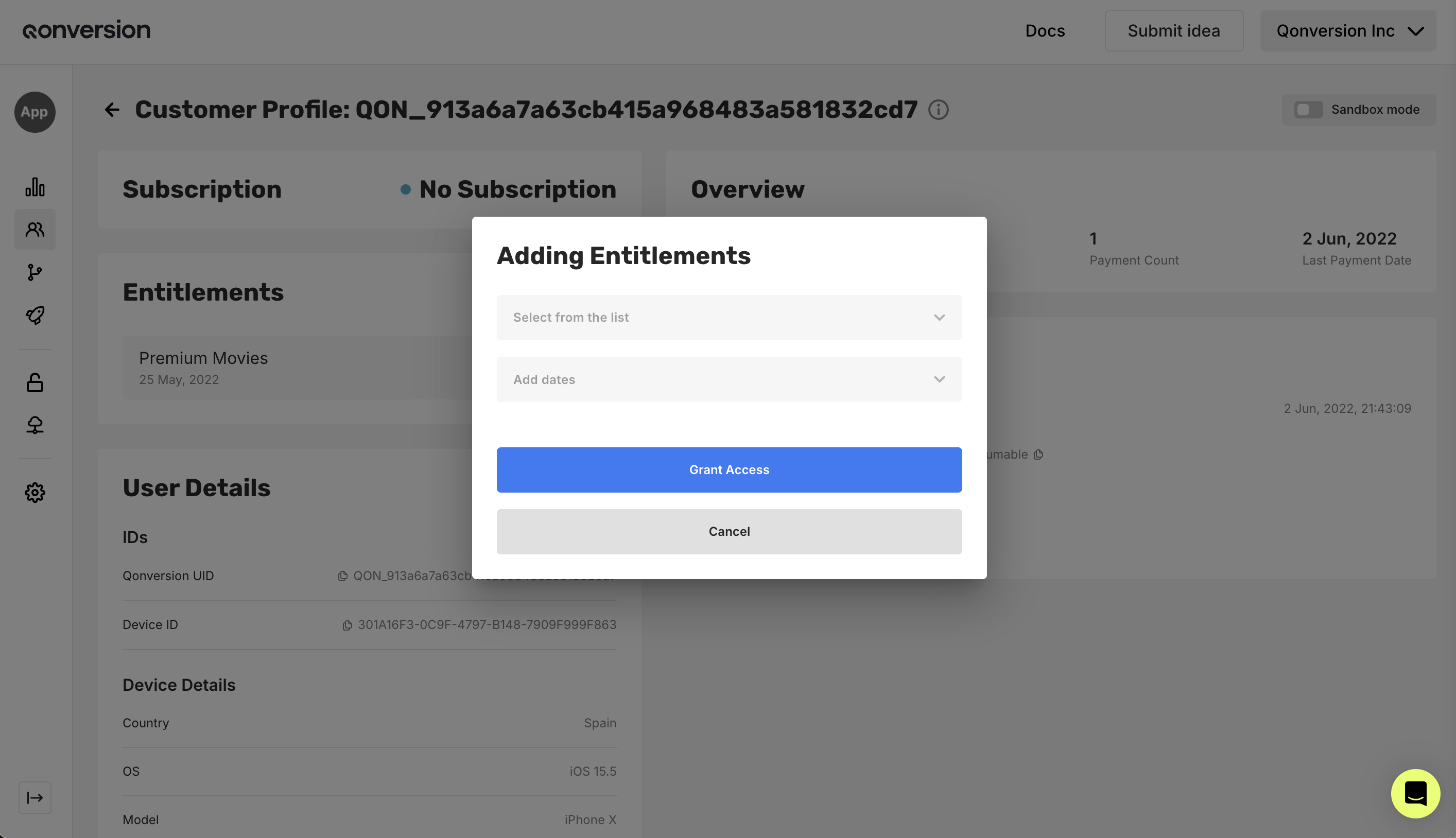
REST API EntitlementsManage premium user access through the REST API endpoint as described HERE.
Removing Granted Entitlement
Granted entitlements will automatically be removed after expiration. To remove them early:
- Navigate to the user profile at the Customers tab
- Locate the entitlement you wish to delete from the list of granted entitlements.
- Identify the "Delete" button associated with the specific entitlement and click on it.
- Confirm the deletion when prompted to ensure that the entitlement is permanently removed.
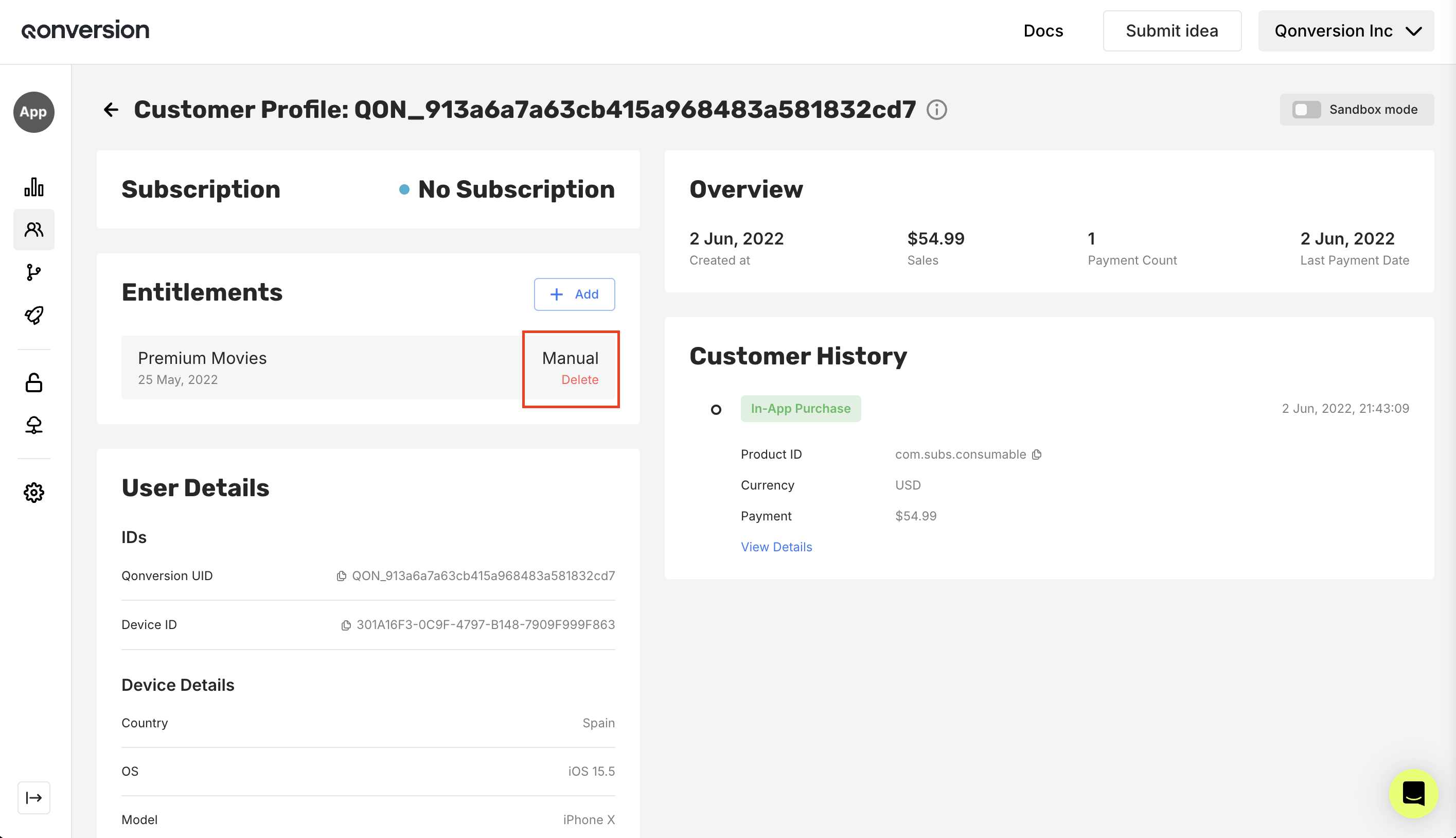
Updated 11 months ago
