Apple Server-to-Server Notifications (S2S)
Enabling Server-to-Server Notifications from the App Store to Qonversion
Qonversion checks user receipts regularly and does not require server-to-server (s2s) notifications from Apple. However, using server-to-server (s2s) notifications can help deliver subscription events faster.
Get Notification URL
Navigate to your Qonversion project settings. Copy the server-to-server (s2s) notification URL.
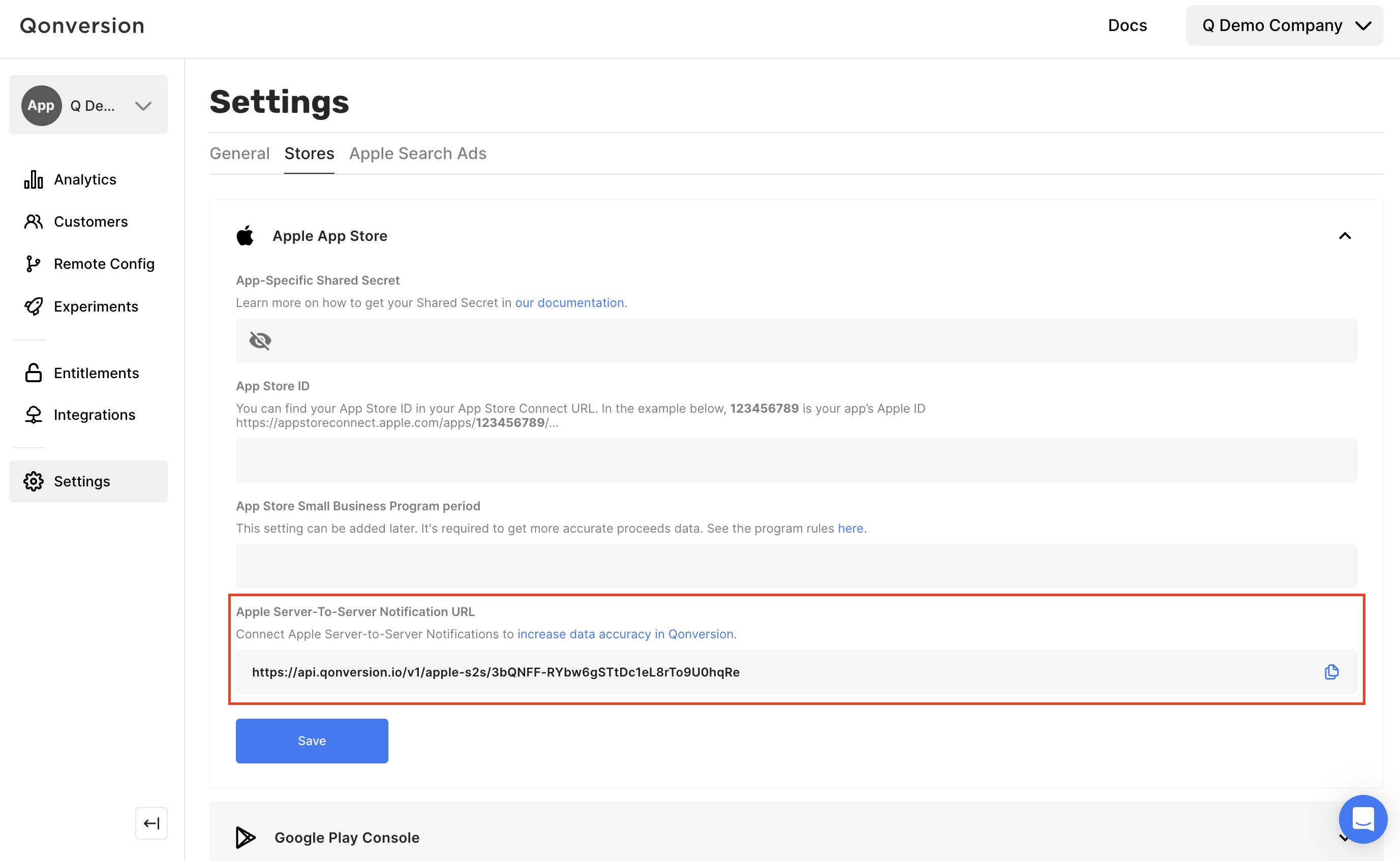
Configure App Store
- Sign in to App Store Connect and select your app.
- Navigate to the App Information section.
- Paste the URL you got from Qonversion into the Production Server URL field.
- Choose Version 1 or Version 2 for Server Notifications URL.
- Click Save at the top of the page.
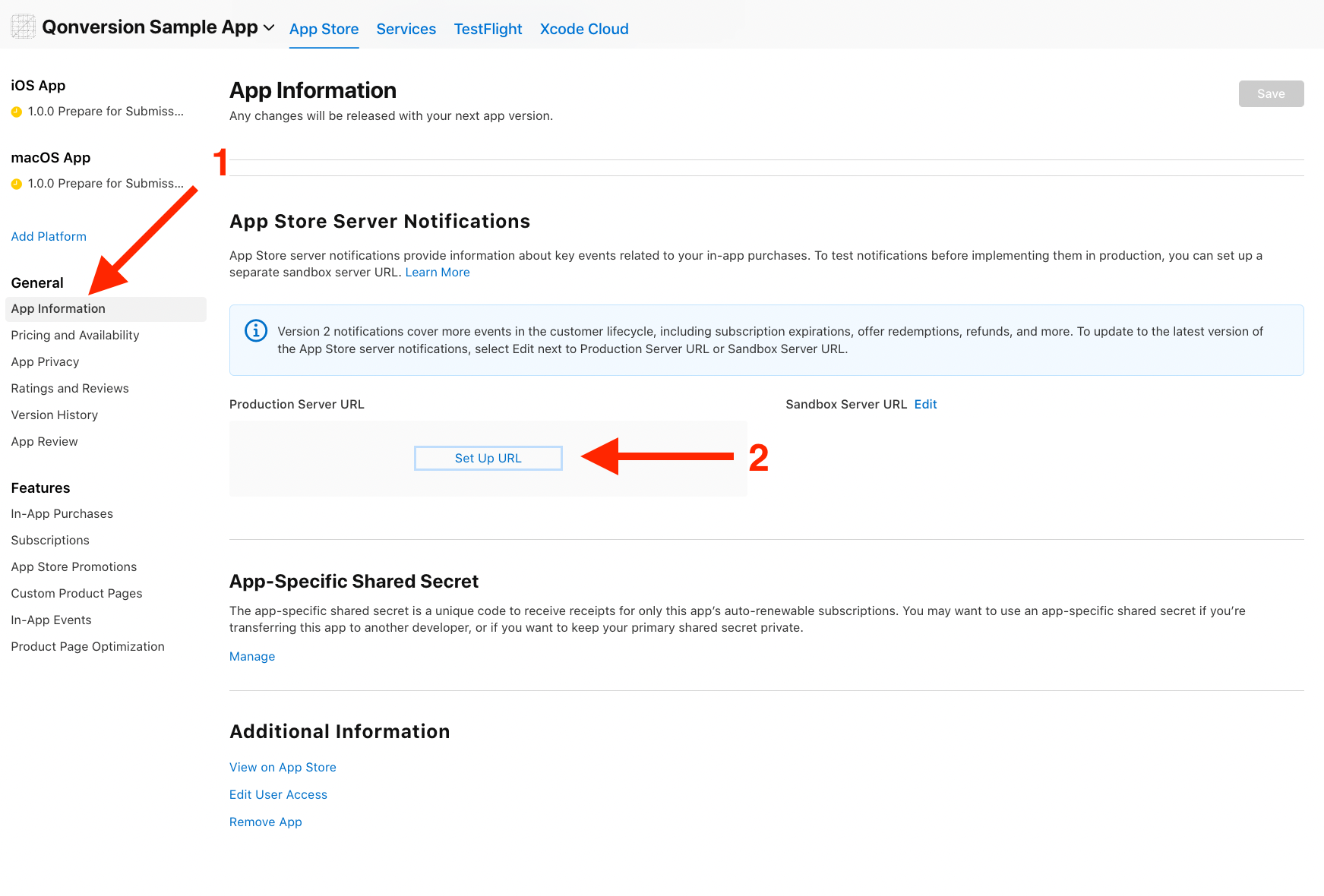
Updated 11 months ago
