CleverTap
Send in-app subscription events to CleverTap to engage and win back your subscribers
Connect CleverTap account to Qonversion to launch user engagement campaigns, win back your customers, or reach them out when they have billing issues. After the connection is complete, Qonversion will be sending all the subscription events to CleverTap.
To run the integration, follow the steps below.
1. Setup the SDKs
- Make sure you have CleverTap SDK installed. Check the official CleverTap SDK documentation here.
- Set Qonversion SDK following Installing the SDKs guides.
- Send yourSIdeUserId to Qonversion using Custom User Properties.
2. Configure the CleverTap Integration
- Open the CleverTap dashboard using your region-based URL and log in:
- Navigate to the Settings page by clicking the gear icon in the bottom left navigation panel and selecting Settings dashboard.
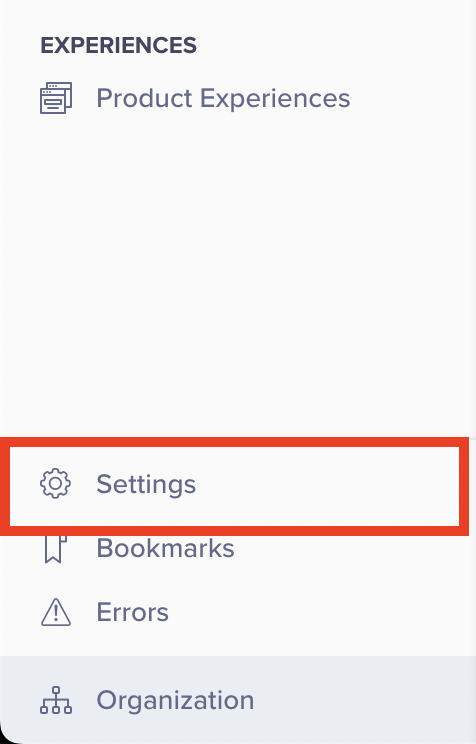
- Copy values from the Project ID and Passcode fields. We will need this information in the following steps.
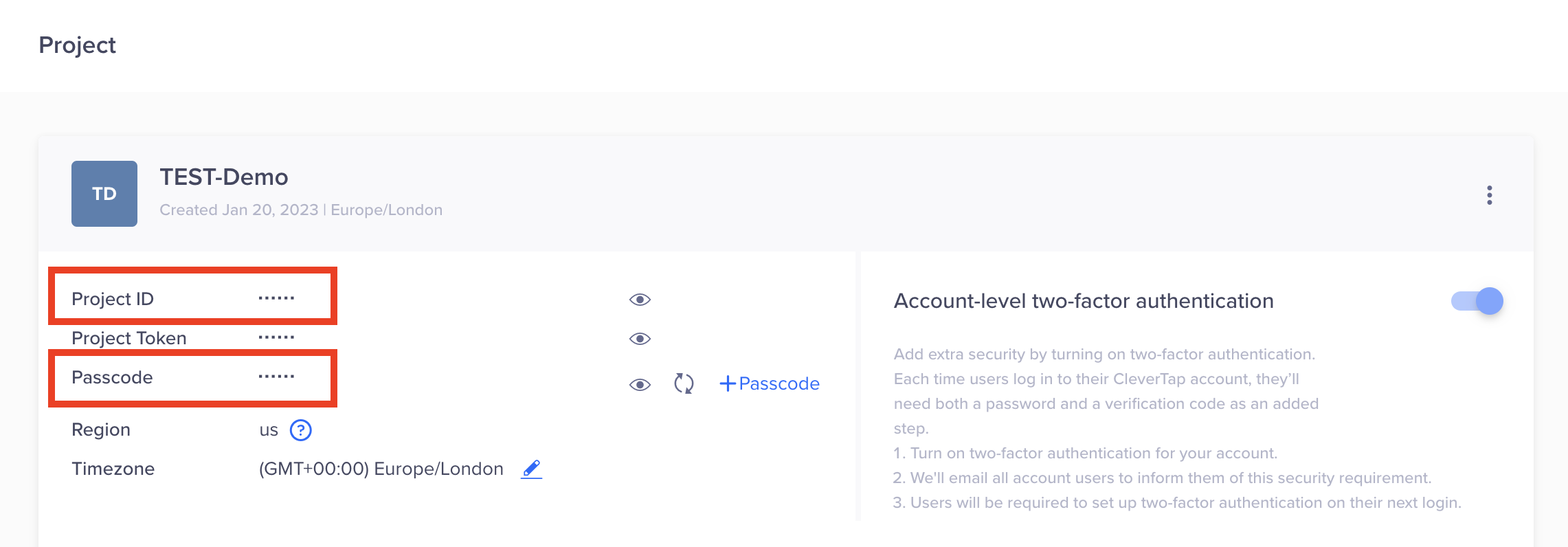
- Navigate to the Tools → Integrations section in your Qonversion account
- Choose your platform (IOS or Android), click the Add new + button, and select CleverTap
- Provide the Project ID and Passcode copied during the fourth step above to the corresponding fields
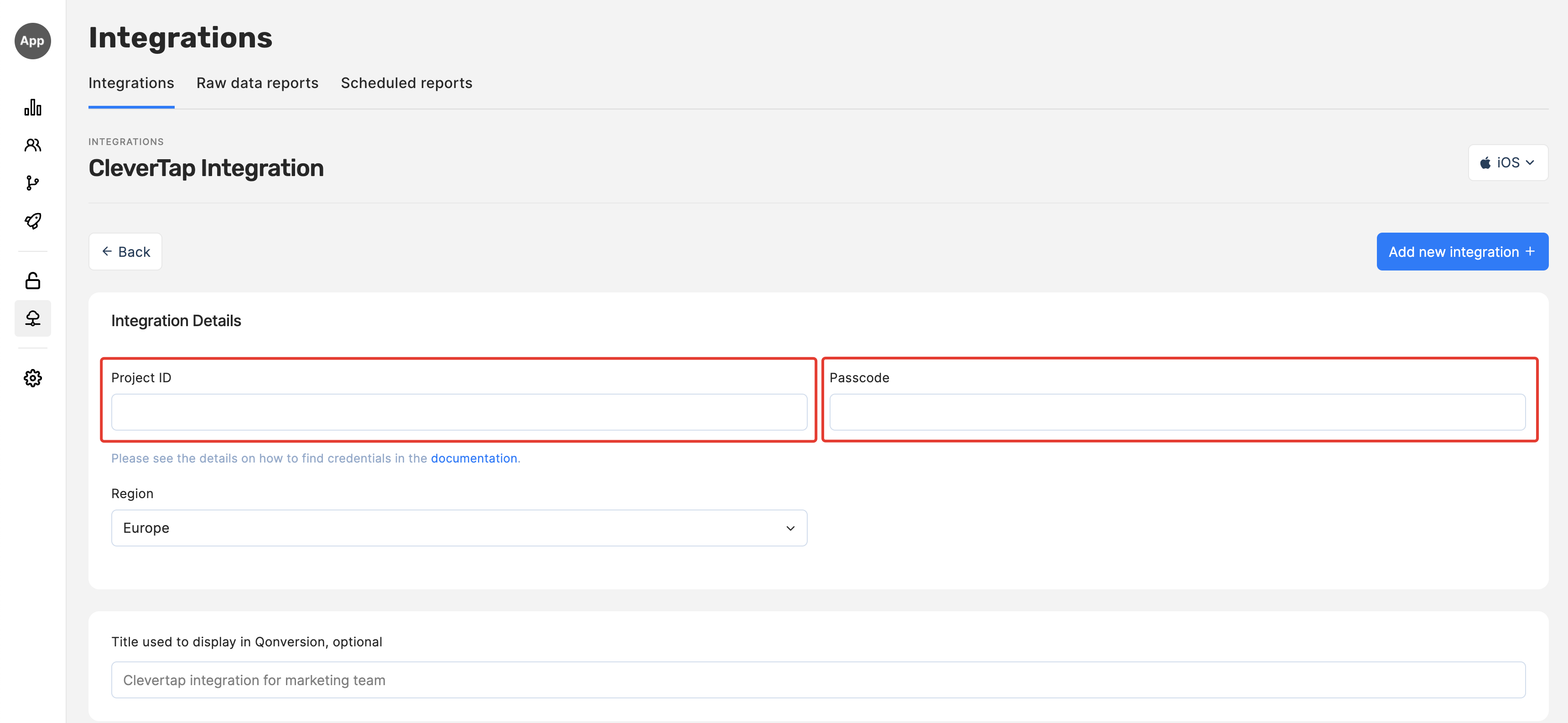
- Choose your CleverTap account region
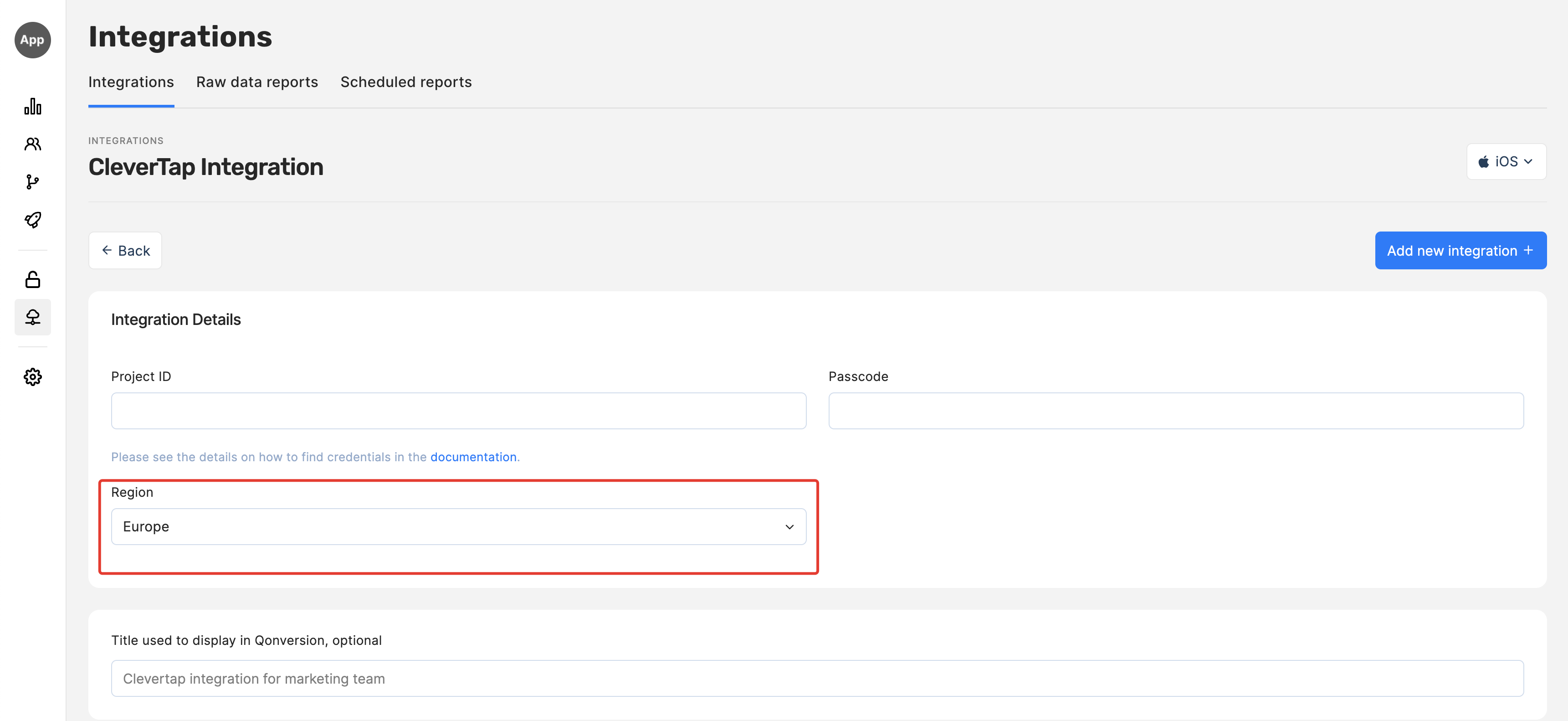
- Click Save or Add new integration
- Congratulations! Now Qonversion will be sending all the subscription events to your CleverTap account.
Event Payload
In case you need details about data sent to CleverTap, follow the example below:
{
"d":[
{
"identity":"", //Unique user identifier set by the app owner
"ts":1686891155,
"type":"event",
"evtName":"subscription_renewed",
"evtData":{
"id":000000000,
"platform":"iOS",
"ip":"000.000.00.0",
"product_id":"product_id",
"quantity":1,
"transaction_id":"2000000456329567",
"country":"TR",
"app_version":"1.0",
"os_name":"iOS",
"os_version":"16.4.1",
"device_model":"iPhone 11",
"device_id":"",
"revenue":1049.993,
"currency":"TRY"
}
}
]
}Updated 11 months ago
