Asapty
Send in-app subscription and purchases events to Asapty
Requirements
Before setting up the integration with Asapty, ensure that you have configured integration with Apple Search Ads and can view events attributed to this media source on the dashboard.
Configure Integration
- Navigate to the integrations page in Qonversion and select Asapty.
- Find Asapty ID and provide it to Qonversion integration.
- Configure Global Event Preferences:
- Send Revenue Properties: Leave this enabled to receive revenue values. Disable only if you do not require revenue data.
- Send Sales as Proceed: Choose whether to send revenue values net of App Stores’ commission (default) or gross.
- Send Sandbox Events: Activate this toggle if you wish to receive sandbox events during testing.
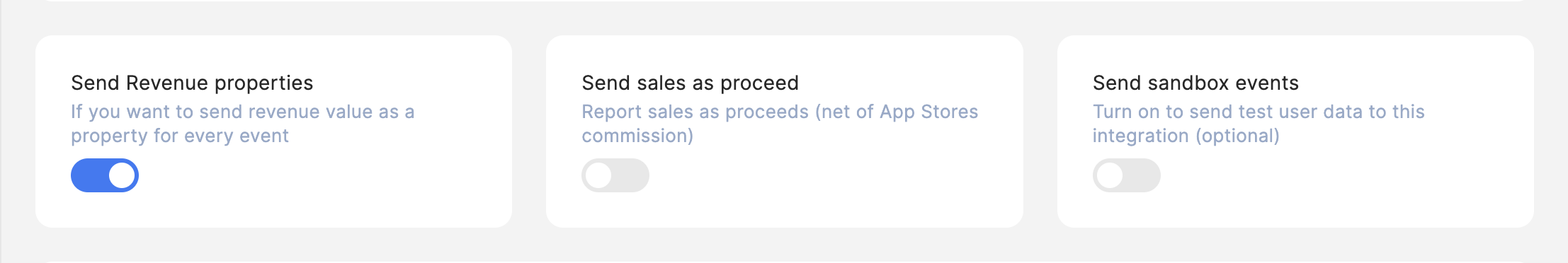
-
Fine-Tune Event Settings: For each event, click More options to configure specific settings:
- Enable Event: Toggle on to include the event in this integration. Turn it off if you do not need it.
- Send Revenue: Enable or disable sending revenue for this particular event.
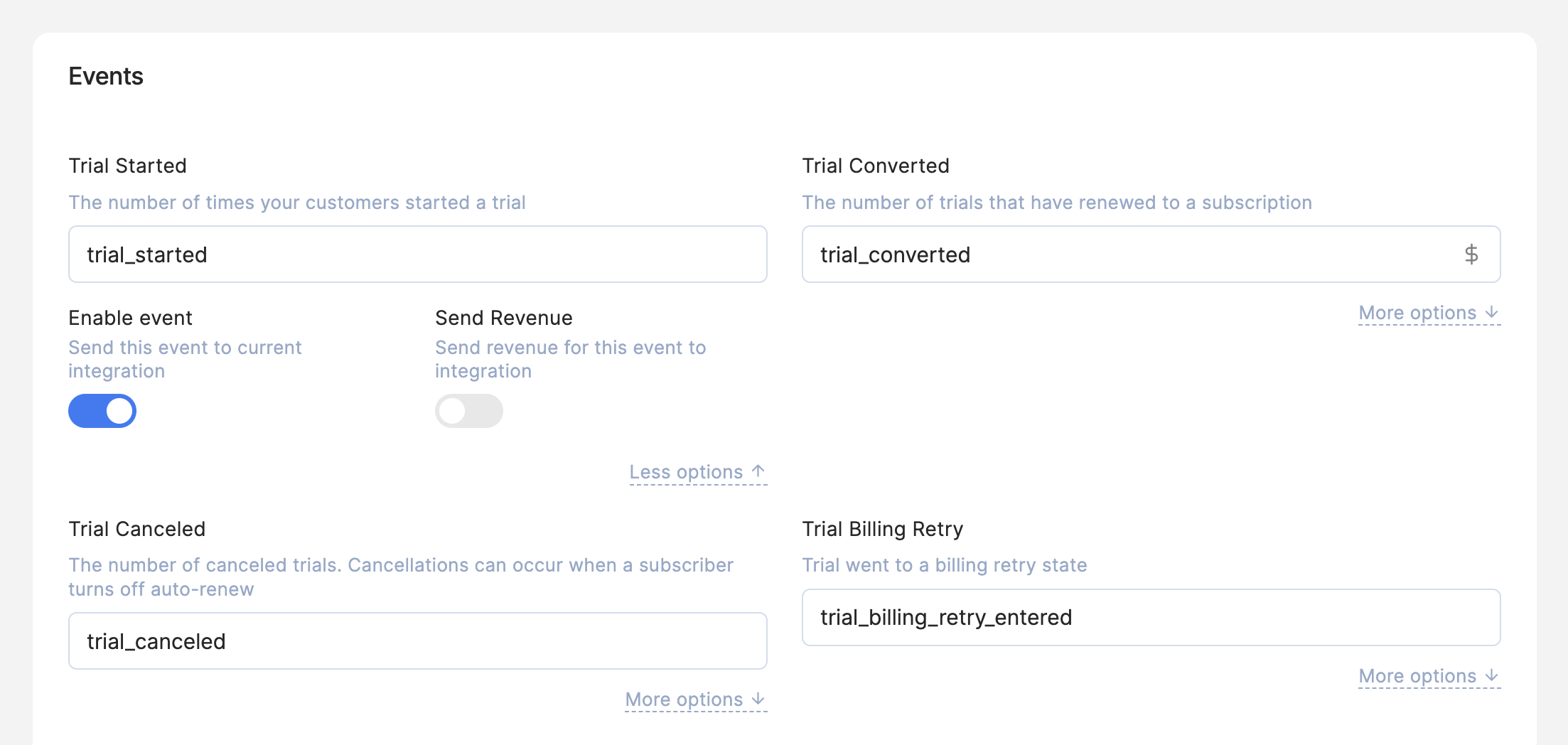
- Save Your Configuration: Ensure that all settings are as desired and click Add new integration+/ Save to apply.
DoneNow Qonversion will start sending in-app purchases and subscriptions data to your Asapty account.
Notes
- You must repeat these steps for each app connected to Asapty.
- Qonversion only supports sending In-App events from users attributed with Apple Search Ads. Install postbacks are not supported.
Updated 11 months ago
