Customer Details
This tab contains a wealth of information about your customers and their interactions with your app or subscription business, such as the total amount spent, subscription events, status, and other attributes.
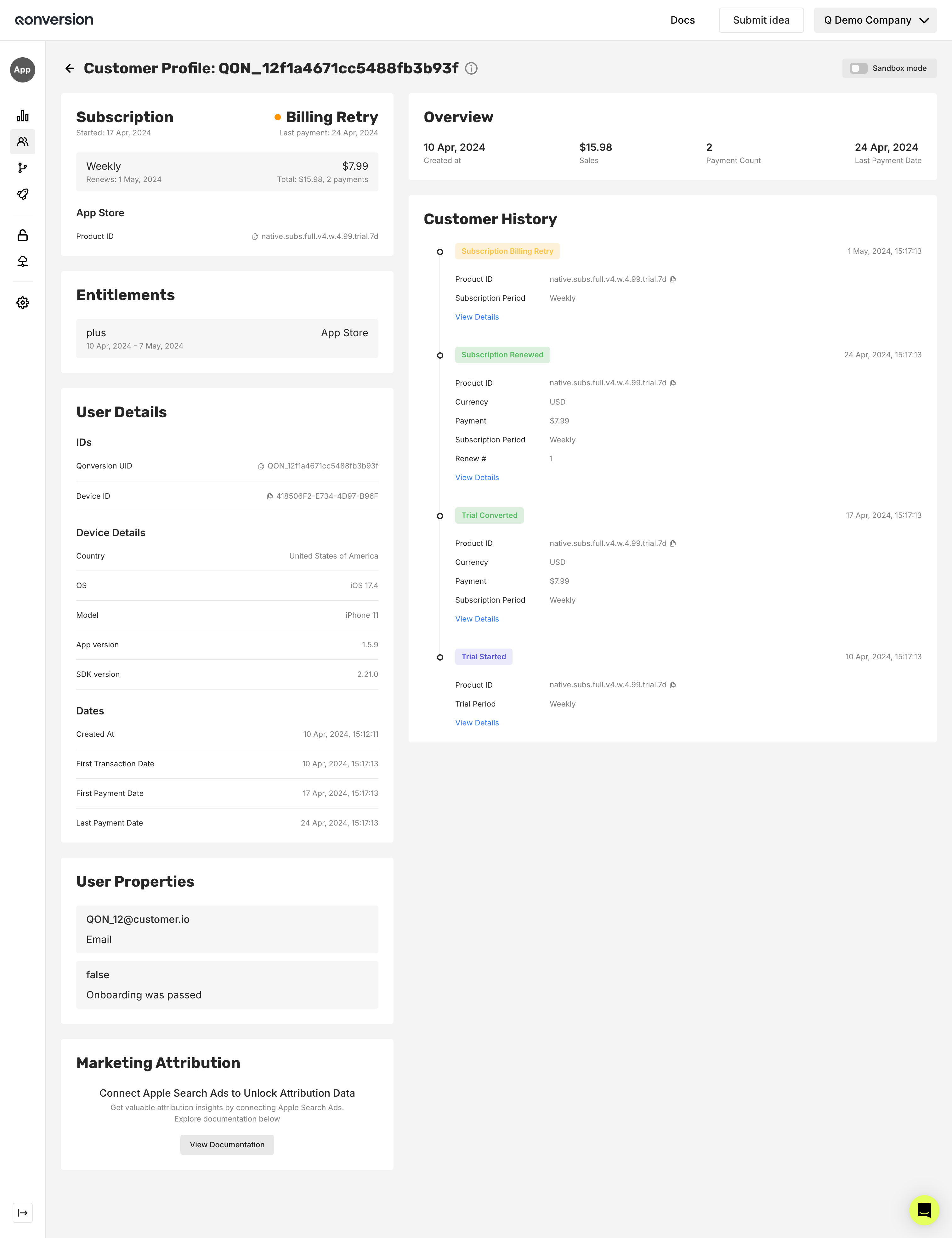
Customer Details
Subscription widget
The Subscription widget presents information about the user's last tracked subscription.
| Field Name | Description |
|---|---|
| Status | The subscription status (Trial, Trial Cancelled, Trial Billing Retry, Active, Subscription Cancelled, Subscription Billing Retry, No Subscription). |
| Started | The date the subscription was started. |
| Last Payment | The date the last payment for this subscription was tracked. |
| Subscription period | The subscription period (Weekly, Monthly, Yearly, etc.). |
| Price | Subscription price in USD and original currency. |
| Renewal date | The date when the subscription is expected to be renewed. |
| Total | The total sum of payments made for the subscription and the number of payments. |
| Store | The name of the store using which the subscription was made. AppStore, Google Play, or Stripe. |
Overview
The Overview widget helps you quickly look at your customers' main attributes.
| Field Name | Description |
|---|---|
| Created At | The date the user was recognized by Qonversion and created. In other words, the first app launch date. |
| Sales | The total sum of payments made by the user after deducting refunds. Consists of subscription and one-time payments. |
| Payment Count | The total number of payments made by the user. Consists of subscription and one-time payments. |
| Last Payment Date | The date the last payment from the user was tracked. |
Entitlements
The Entitlements widget displays entitlements granted to the user, both active and expired.
| Field Name | Description |
|---|---|
| Entitlement name | The name of granted entitlement that previously was configured through our dashboard for the Subscription Management SDK mode. |
| Source | The source through which the entitlement was granted (App Store, Google Play, Stripe, Manual). |
| Entitlement period | The period during which the entitlement was active. |
Customer History
The timeline with the customer's transaction events. Here you can find event names that Qonversion tracks
User Details
| Field Name | Description |
|---|---|
| Qonversion ID | Unique user ID assigned by Qonversion. |
| Device ID | The identifierForVendor or Settings Secure Android ID, depending on the user's platform |
| Identity ID | Cross-device & cross-platform user identification you can set up by following this guide. |
| Country | User country collected by Qonversion SDKs. |
| OS | The last OS name & version tracked by Qonversion SDKs. |
| Model | Device model collected by Qonversion SDKs. |
| App version | The last app version tracked. |
| SDK version | The last Qonversion SDK version tracked. |
| Created At | The date the user was recognized by Qonversion and created. In other words, the first app launch date. |
| First Transaction Date | The date the first user event was tracked. |
| First Payment Date | The date the first event with revenue was tracked. |
| Last Payment Date | The date the last event with revenue was tracked. |
Updated 11 months ago
