Automation Troubleshooting
Not receiving push notifications
- Make sure notifications are enabled for your app on the device.
- Set the push notifications token with Qonversion SDK.
- Ensure you are sending a test push notification to the correct device
- Ensure you are testing the automation configured for the correct OS
- If you are still facing issues, sometimes reinstalling the app may help.
In case you are not receiving a push notification on your test device, please check the following errors:
1. Invalid access token received
Make sure that you set the correct Project Key in Qonversion.launch(withKey: "projectKey") method.
2. Invalid Push Key and Team IDs
Make sure to provide correct 10-character Push Key and Team ID values required for the push notifications in your Qonversion project Settings.
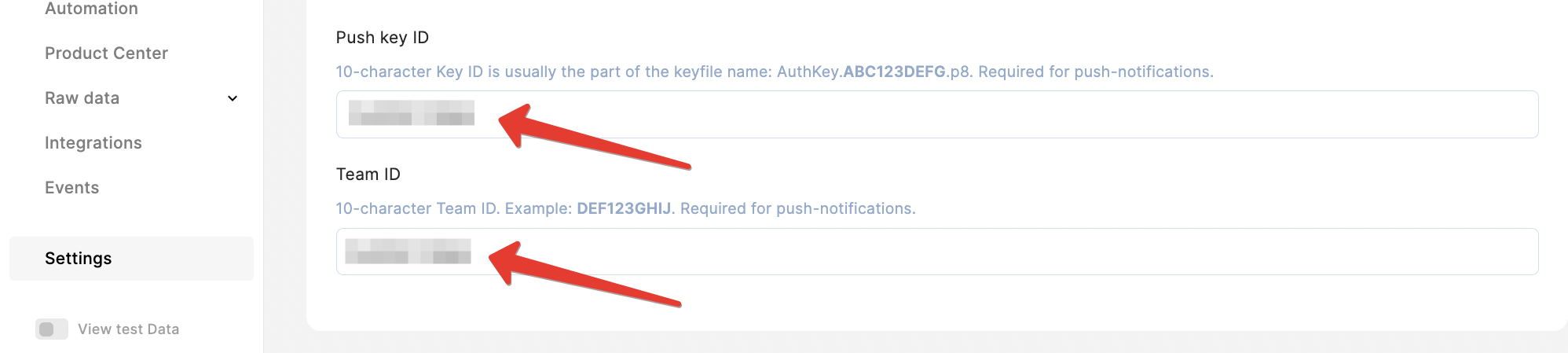
3. Invalid Firebase Project ID and Service Account Key
Make sure to provide correct Firebase Project ID and Service Account Key in your Qonversion project Settings.
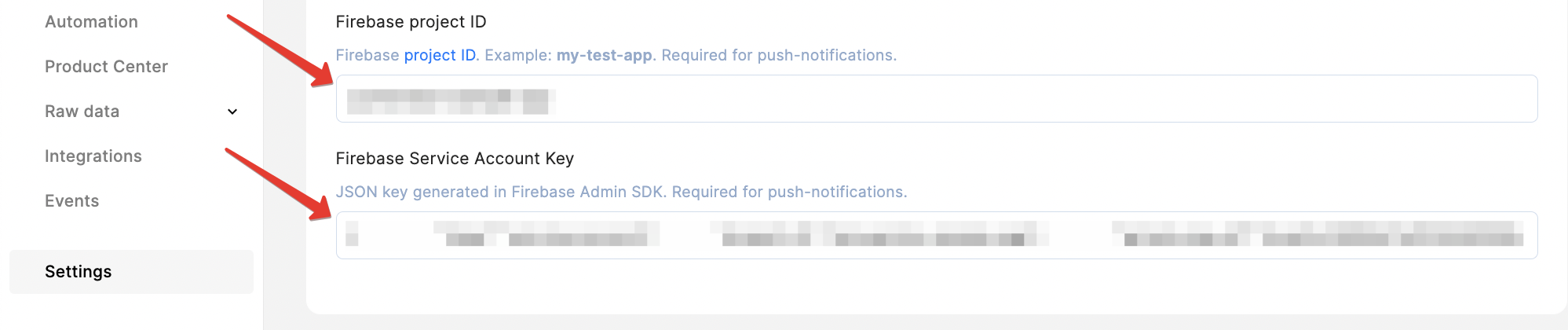
Updated 9 months ago
