Launch A/B test from Remote Config
Iterate with monetization A/B tests without app releases
1. Create experiment from configuration
If you do not have Remote Config created yet, please, make it first.
After you have your configuration launched, you can start experiments based on it:
- Find the configuration's context menu.
- Click the "Create Experiment" button.
- Adjust relevant keys to set up your new app behavior.
- Validate change before app release.
- Set traffic level and launch the experiment.
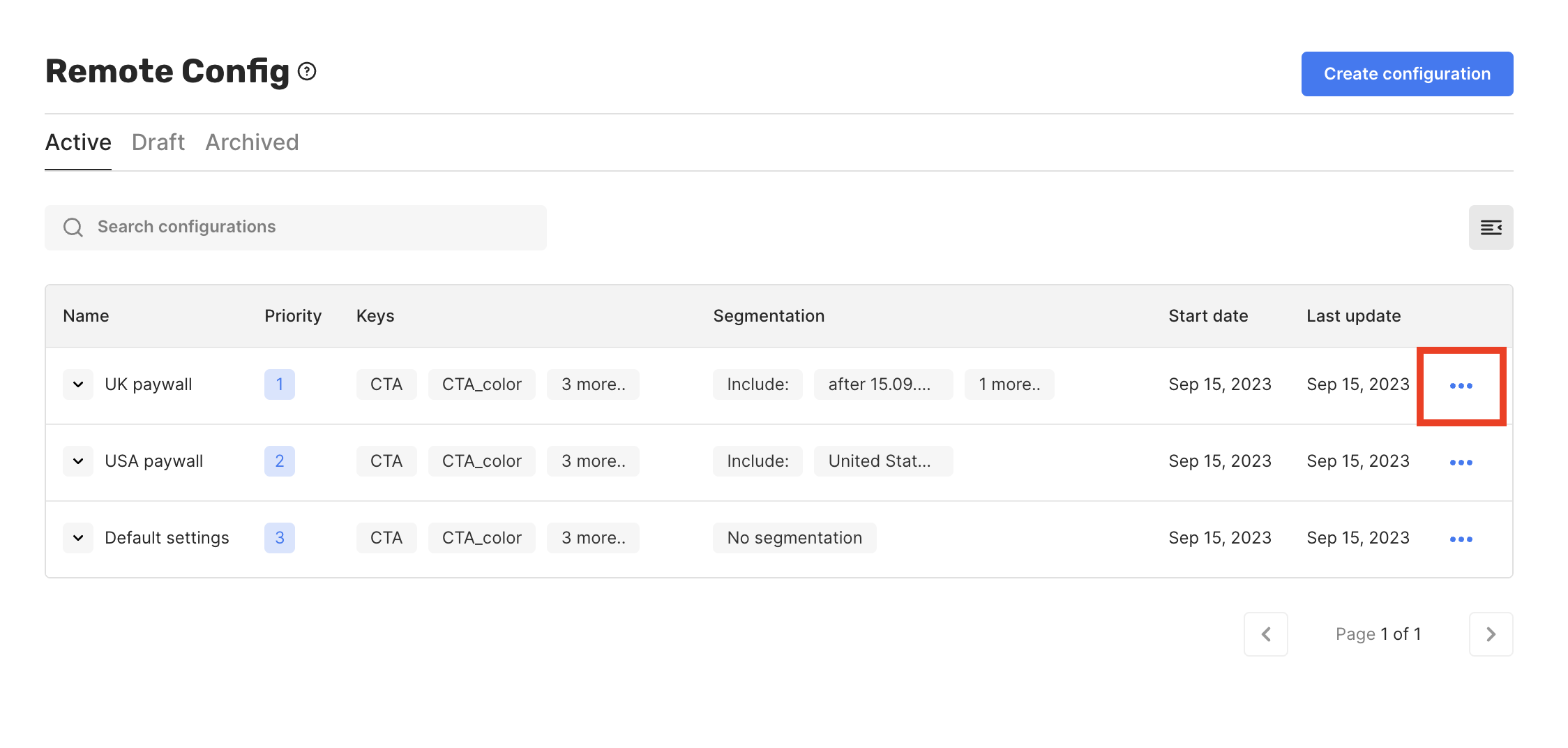
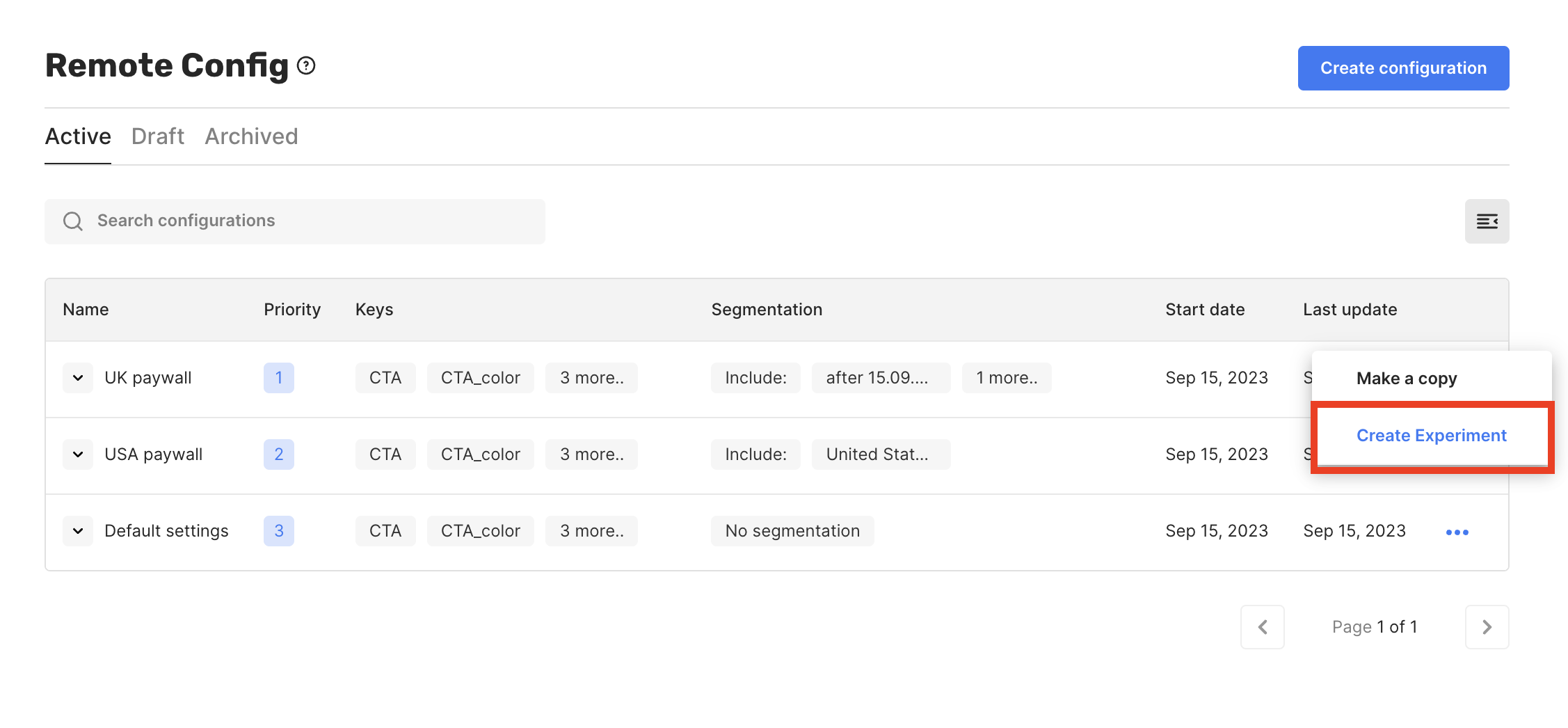
2. Create configuration from experiment
Once your hypothesis is validated, you might want to create a new Remote Configuration containing new payload or segmentation settings without additional app releases.
With this in mind, we have built a seamless approach that enables you to create new configurations from the experiment interface. End your experiment and select the Create Remote Config option.
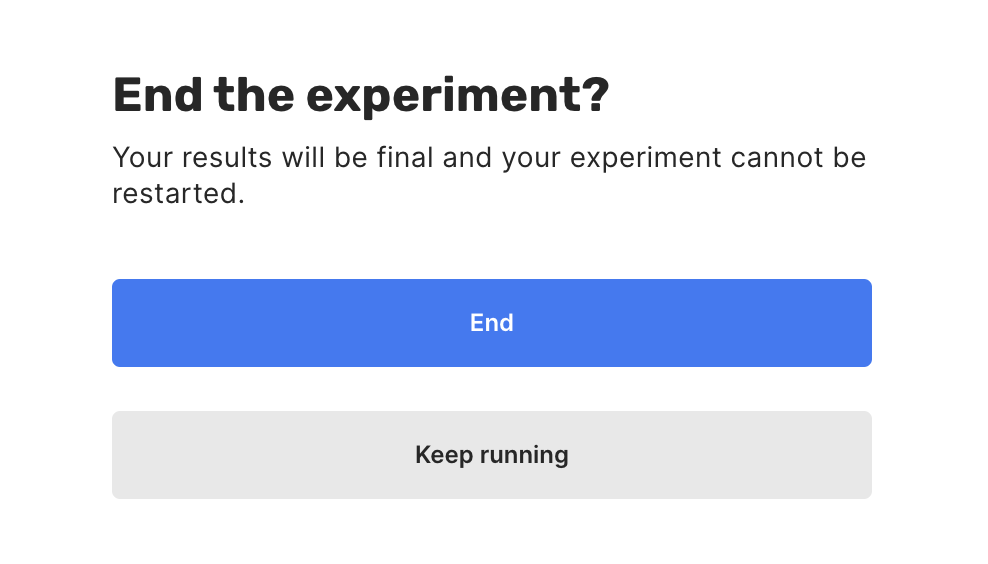
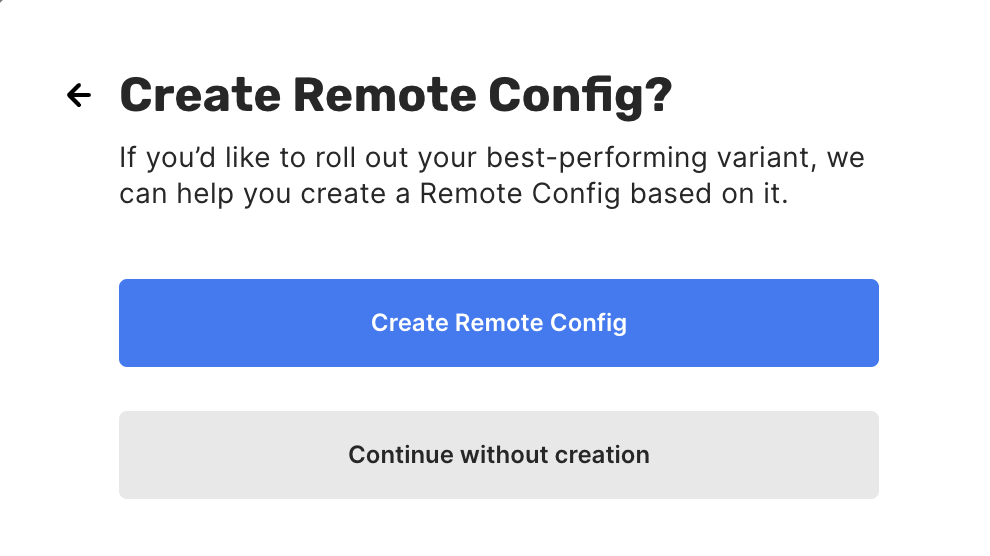
3. Archive old Remote Config
After creating a new configuration during Step #2, you have two similar entities running:
We highly recommend archiving the old configuration (from step #1) to avoid unexpected behavior. To accomplish this:
- Follow the Remote Config page in Qonversion dashboard.
- Find and click on the previously created configuration.
- Use the Archive button to stop it from running.
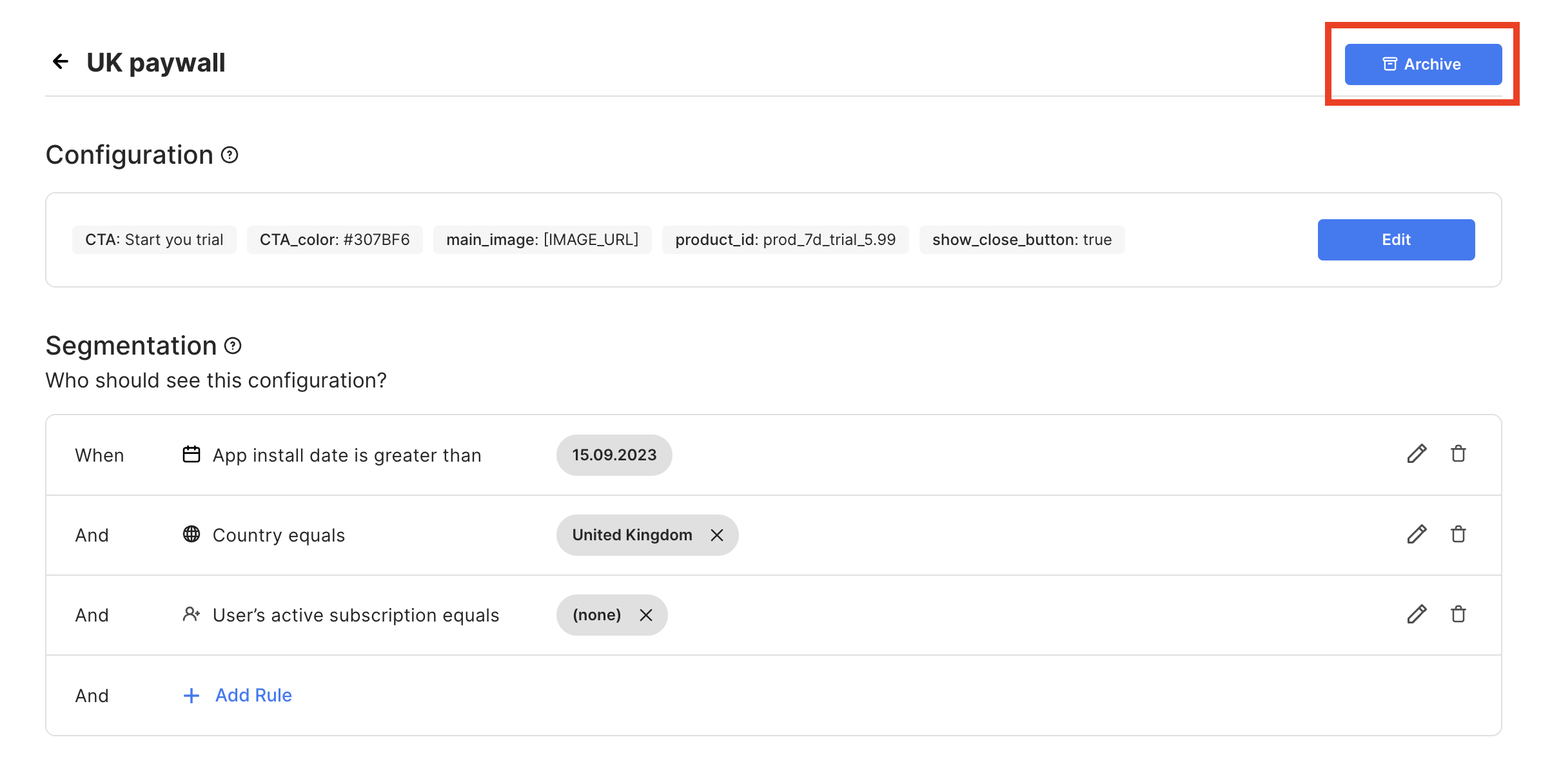
4. Repeat
Congratulations! Following the abovementioned steps, you have completed your first configuration -> experiment -> rollout cycle. Now, you can leverage remotely configured onboarding flows, paywalls, or pricing to grow your in-app revenue. Moreover, our concept allows you to iterate without app releases.
Updated 3 months ago
