Create Products
Qonversion Product is a cross-platform entity representing products from Apple, Google, or Stripe. This mapping helps you provide users with the correct entitlement after making a purchase.
Сreate a Product
- Navigate to the Entitlements & Products configuration section. Tap the Create button and select Product.
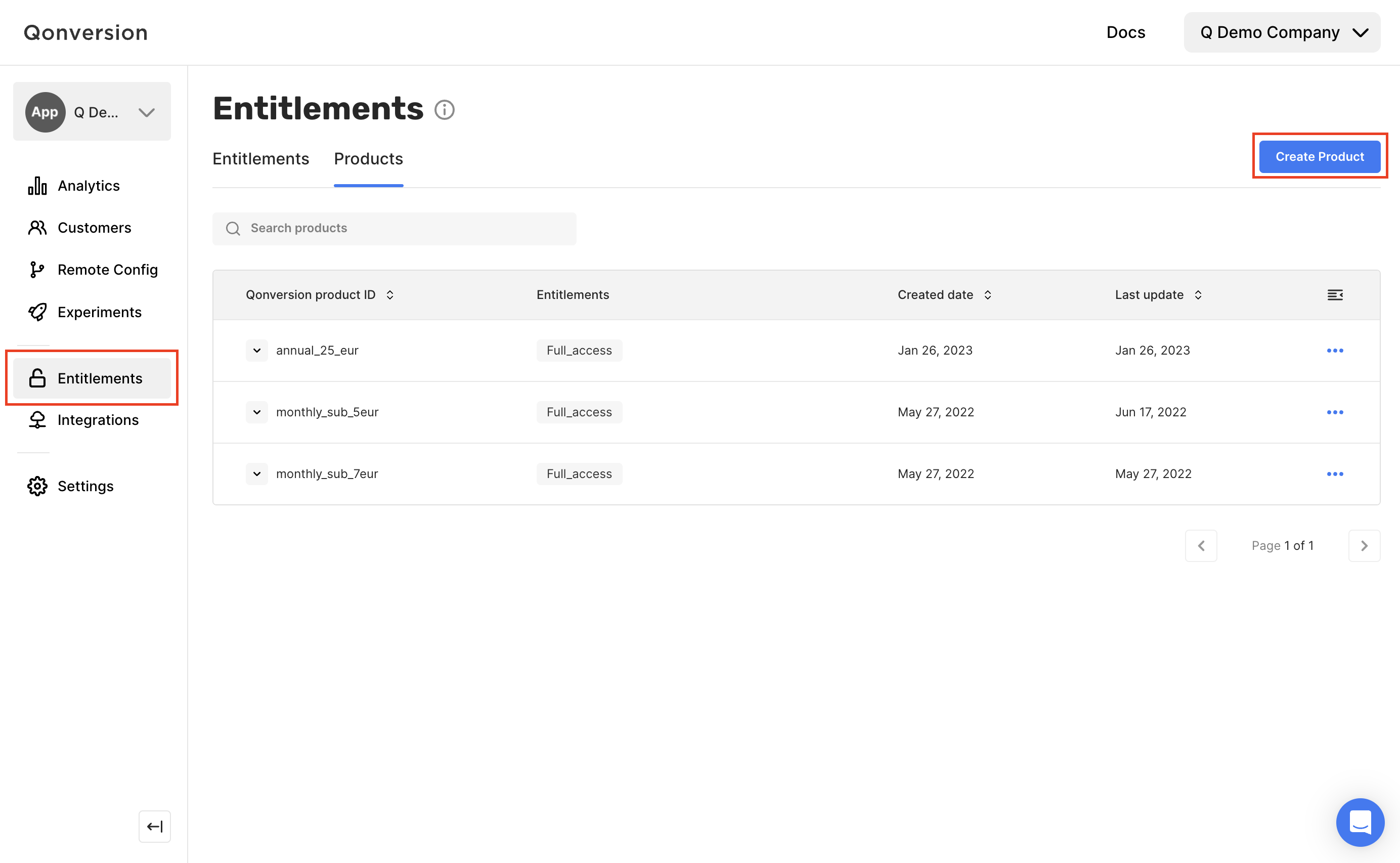
- Fill in the product details.
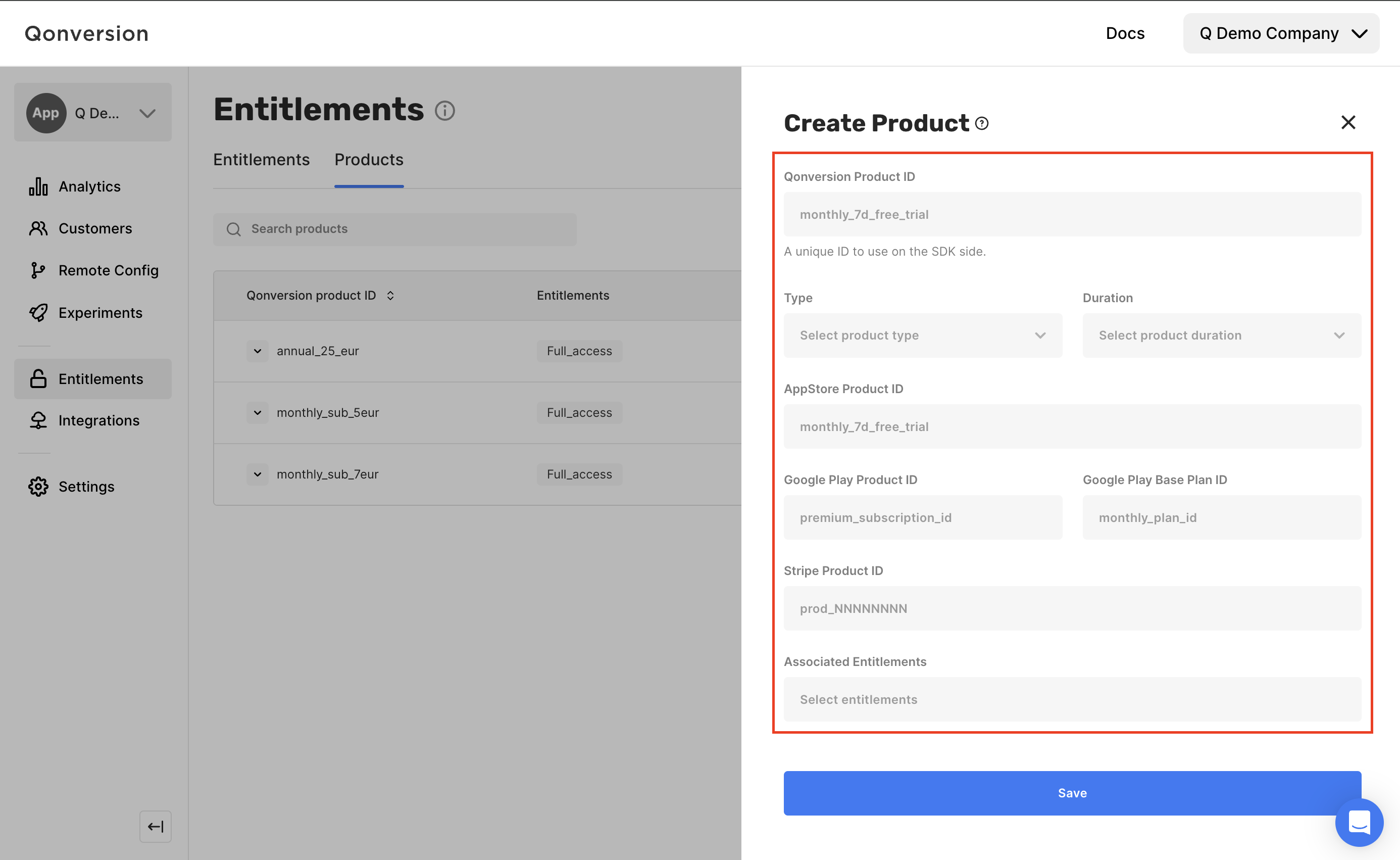
-
Qonversion Product ID – create your unique product identifier in Qonversion that corresponds to a unique product on the Apple App Store and Google Play Store. The SDK will use it to make purchases.
-
AppStore Product ID – product identifier on Apple App Store. You can read here how to create a subscription.
-
Google Play Product ID – product identifier on Google Play Console. You can read here how to create a subscription.
-
Google Play Base Plan ID - identifier of the base plan for Google Play Product. Used for subscription products. Leave empty for in-apps. Different base plans of the same product can be used for different Qonversion products.
-
Associated Entitlements - choose the entitlements that should be granted once this product is purchased.
Change the promoted product in your app without releasing a new app versionYou can change the App Store products associated with the Qonversion product by changing the App Store Product IDs.
Updated 7 months ago
