Apple Family Sharing
Apple Family Sharing allows a user to share a subscription with up to 5 other family members.
Family Sharing can help increase customer engagement and improve retention of your app.
To begin, you can visit App Store Connect to turn on Family Sharing for a specific product. You can navigate to your apps page and select 'Turn On' in the Family Sharing section. Note that once you turn on Family Sharing for a product, you cannot turn it off.
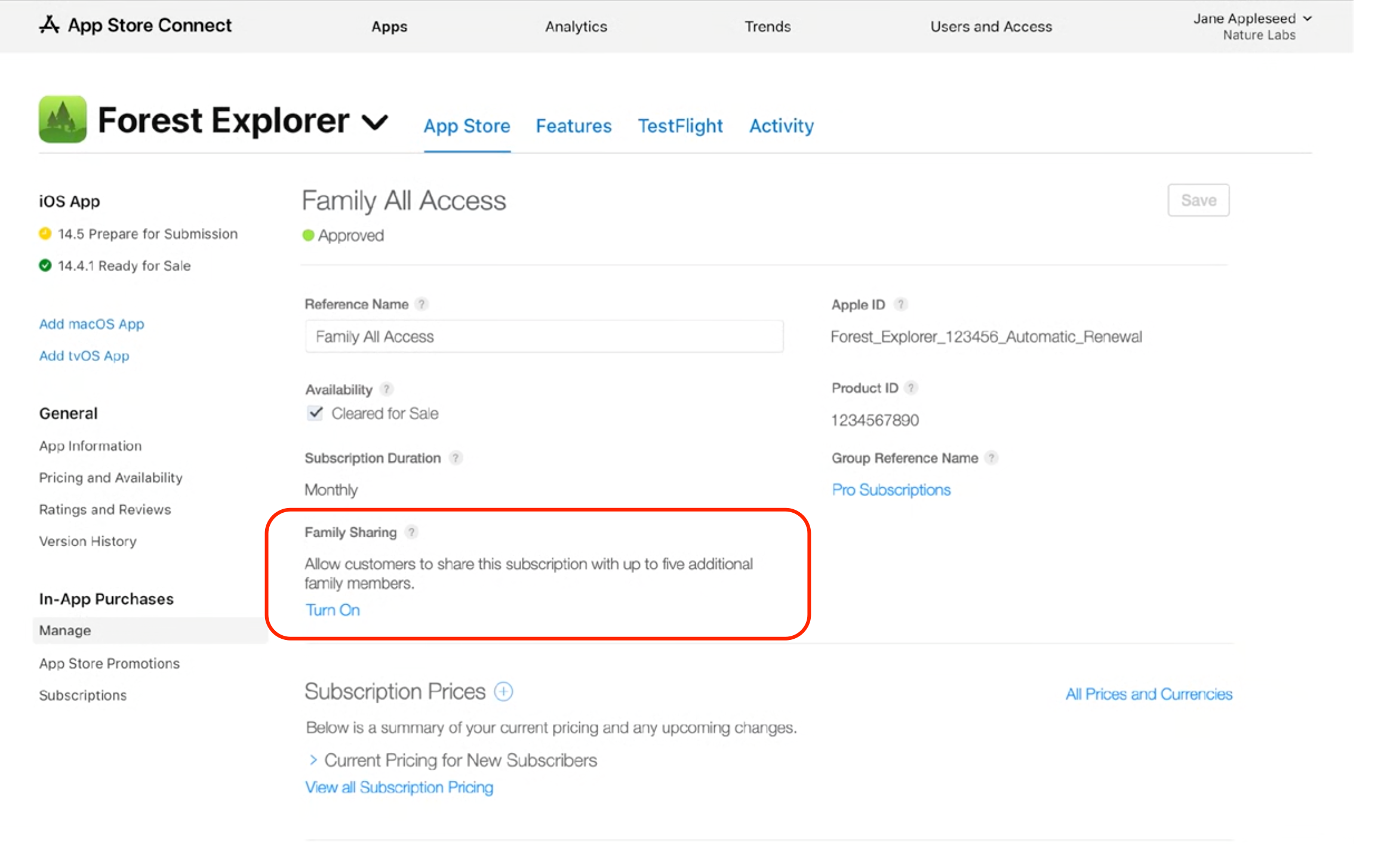
Apple Family Sharing Settings
Qonversion Subscription Management mode supports Family Sharing out-of-the-box. You just need to set up your products and entitlements. Family Sharing will be available automatically.
Family Sharing Implementation
-
After the initial purchase, every family member will receive the transaction in
func paymentQueue(_ queue: SKPaymentQueue, updatedTransactions transactions: [SKPaymentTransaction])method withrestoredtype -
You will only see the transactions from the first user who made a purchase in the Qonversion dashboards.
Updated 6 months ago
