Singular
Send iOS and Android in-app subscription events to Singular with Qonversion
Qonversion sends all revenue events, including purchases in your app, trial conversions, renewals and refunds, to your Singular account. This allows you to track your user acquisition performance even without an App open.
1. Setup the SDKs
- Make sure you have Singular SDK installed. You can find more details by following this link.
- Check whether you correctly launch Qonversion SDK.
- For accurate data tracking Qonversion SDK collects platform-related device attributes, such as IDFA, IDFV, ASID, AIFA and ANDI. However, IDFA and ASID are not available by default. At the same time, lack of them can cause a decrease in Singular attribution quality.
- Learn more about how to make IDFA available for Qonversion
- Learn more about how to make ASID available for Qonversion
2. Configure the Singular Integration
- Find your Singular SDK Key: Settings → SDK Keys → SDK Key
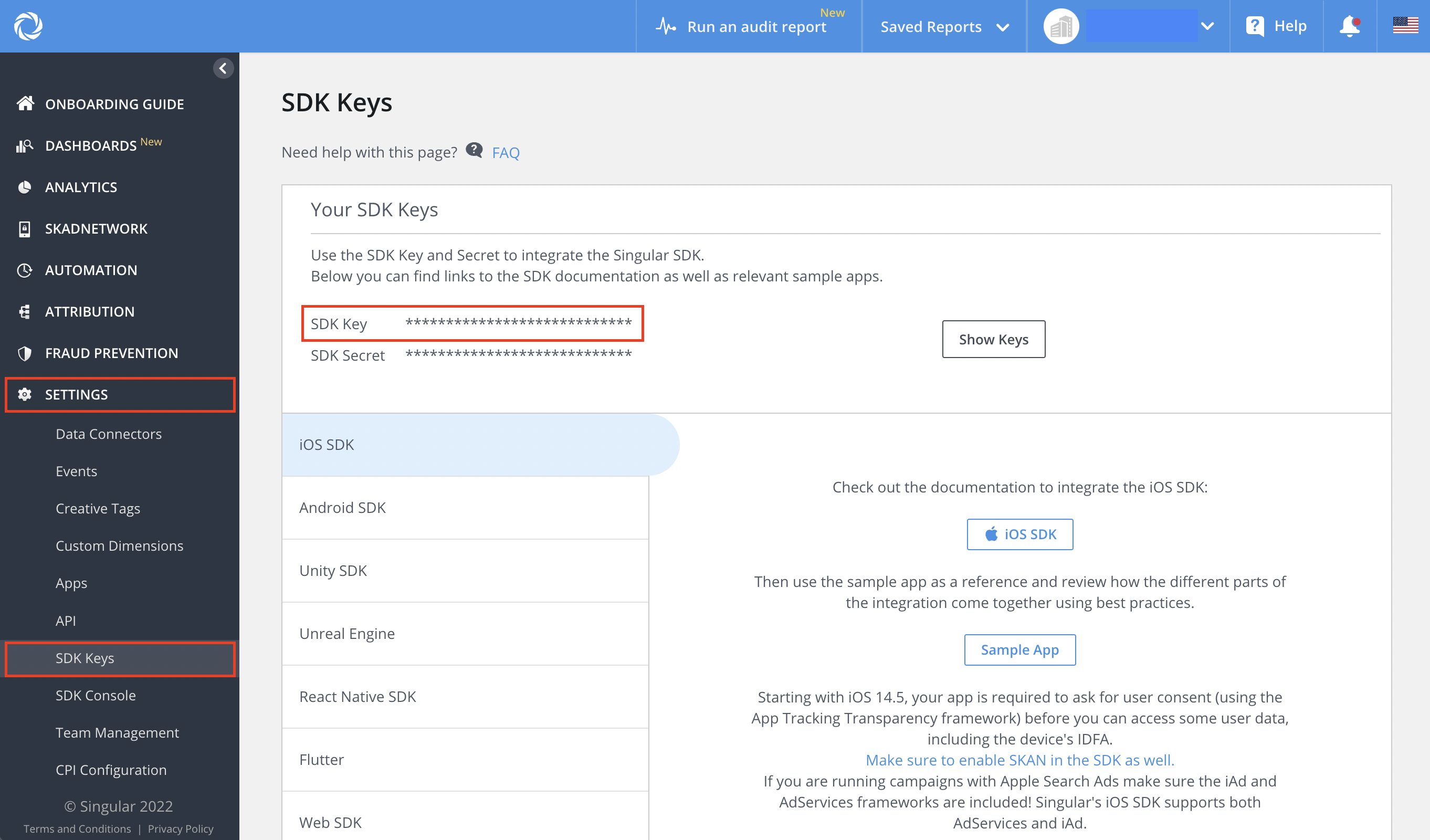
Singular SDK Page page
- Navigate to the Tools → Integrations section in the Qonversion Dashboard
- Choose your platform (IOS or Android) and click the Add new + button
- In the Singular Integration setting screen provide the previously gotten SDK Key and your App ID
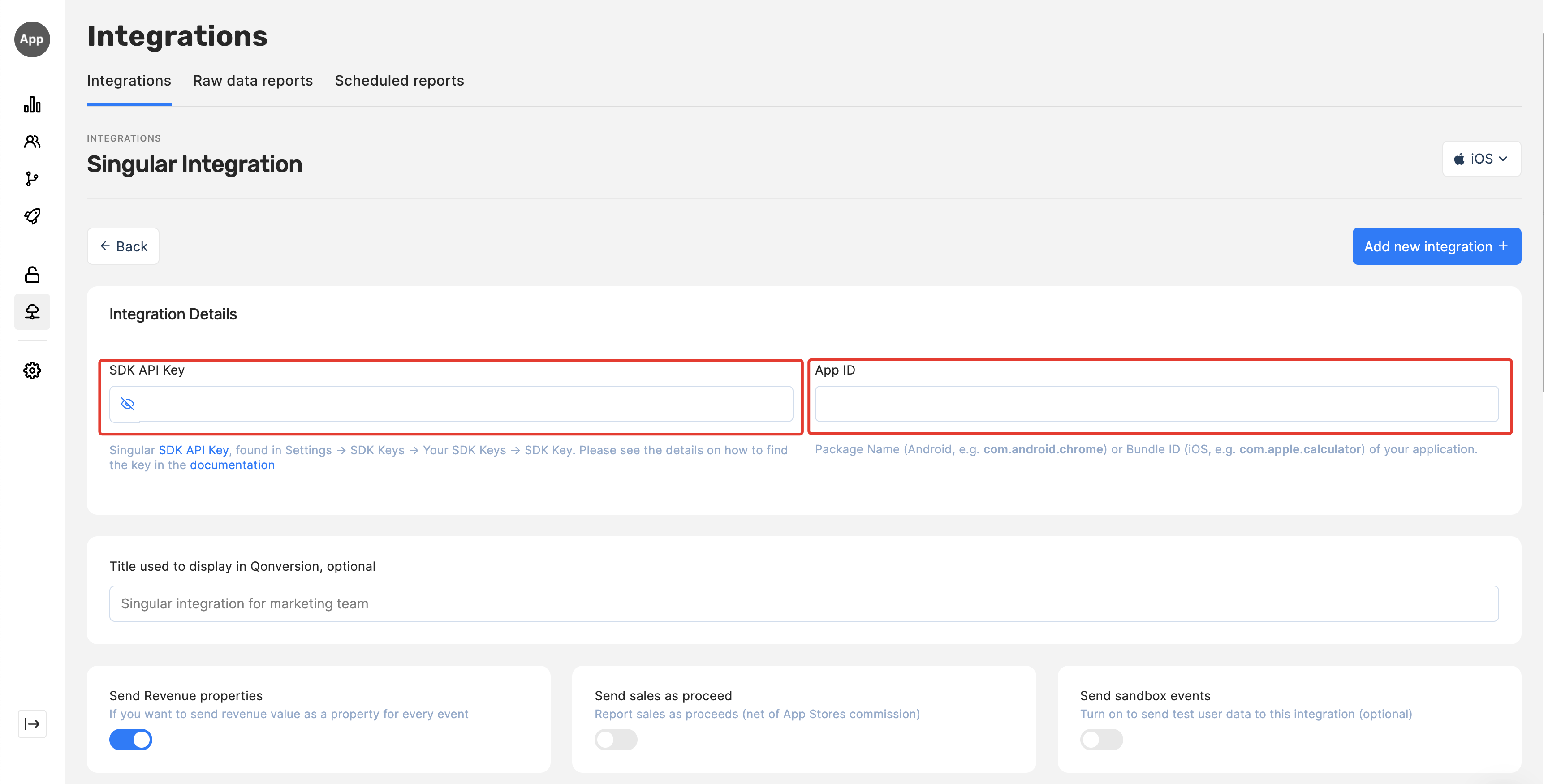
Qonversion Singular integration setting screen
Do not track any purchase events on the client side
Qonversion tracks all revenue events, so if you track revenue events with Singular SDK, you may double-count the revenue in your Singular account.
Done
Now Qonversion will send In-App purchases and subscription events to your Singular account. At the same time, you can set custom event names on the integration page, turn on proceeds data instead of sales, etc.
Updated 2 months ago
