Pushwoosh
Send in-app subscription events to Pushwoosh to win back your subscribers
Qonversion sends subscription events to Pushwoosh to help you run customer-centric messaging to users who cancel their subscriptions. A personalized push notification with a special offer can significantly uplift your app revenue for this particular scenario.
1. Setup the SDKs
-
Make sure you have Pushwoosh SDK installed. More about the Pushwoosh SDKs you can find on the platform-specific pages: IOS, Android and Cross-platform.
-
Set Qonversion SDK by following installing the SDK guide.
-
To attribute sent from Qonversion events to a particular Pushwoosh user, set Pushwoosh Hardware ID (HWID):
Qonversion.shared().setUserProperty(.pushWooshHwId, value: Pushwoosh.sharedInstance().getHWID())
[[Qonversion sharedInstance] setUserProperty:QONUserPropertyKeyPushWooshHwId, value: [[Pushwoosh sharedInstance] getHWID]];
Qonversion.getSharedInstance().setUserProperty(QUserPropertyKey.PushWooshHwId, Pushwoosh.getInstance().getHWID());
Qonversion.shared.setUserProperty(QUserPropertyKey.PushWooshHwId, Pushwoosh.getInstance().getHWID())
String hwid = await Pushwoosh.getInstance.getHWID;
Qonversion.getSharedInstance().setUserProperty(QUserPropertyKey.pushWooshHwId, hwid);
Pushwoosh.getHwid(
function(hwId) {
Qonversion.getSharedInstance().setUserProperty(UserPropertyKey.PUSH_WOOSH_HW_ID, hwId);
}
);
Qonversion.GetSharedInstance().SetUserProperty(UserPropertyKey.PushWooshHwId, Pushwoosh.Instance.HWID);
pushwoosh.getPushwooshHWID(
function(hwId) {
Qonversion.getSharedInstance().setUserProperty(Qonversion.UserPropertyKey.PUSH_WOOSH_HW_ID, hwId);
}
);
- (Optionally) To improve attribution quality, set the same user ID to Pushwoosh and Qonversion SDKs:
Pushwoosh.sharedInstance.setUserId("yourSideUserID")
Qonversion.shared().setUserProperty(.pushwooshUserId, value: "yourSideUserID")
[[Pushwoosh sharedInstance] setUserId:@"yourSideUserID"];
[[Qonversion sharedInstance] setUserProperty:QONUserPropertyKeyPushwooshUserId, value: @"yourSideUserID";
Pushwoosh.getInstance().setUserId("yourSideUserID");
Qonversion.getSharedInstance().setUserProperty(QUserPropertyKey.PushwooshUserId, "yourSideUserID");
Pushwoosh.getInstance().setUserId("yourSideUserID")
Qonversion.shared.setUserProperty(QUserPropertyKey.PushwooshUserId, "yourSideUserID")
Pushwoosh.getInstance.setUserId('yourSideUserID');
Qonversion.getSharedInstance().setUserProperty(QUserPropertyKey.pushwooshUserId, 'yourSideUserID');
Pushwoosh.setUserId('yourSideUserID');
Qonversion.getSharedInstance().setUserProperty(UserPropertyKey.PUSH_WOOSH_USER_ID, 'yourSideUserID');
Pushwoosh.Instance.SetUserId("yourSideUserID");
Qonversion.GetSharedInstance().SetUserProperty(UserPropertyKey.PushwooshUserId, "yourSideUserID");
pushwoosh.setUserId('yourSideUserID');
Qonversion.getSharedInstance().setUserProperty(Qonversion.UserPropertyKey.PUSH_WOOSH_USER_ID, 'yourSideUserID');
2. Configure the Pushwoosh integration
-
Navigate to your Pushwoosh dashboard and collect the following keys:
- Pushwoosh application code (XXXXX-XXXXX). It can be found right below the name of your application.
- API Access Token. It can be found in Settings -> API Access. You can learn more about the access token in this guide.
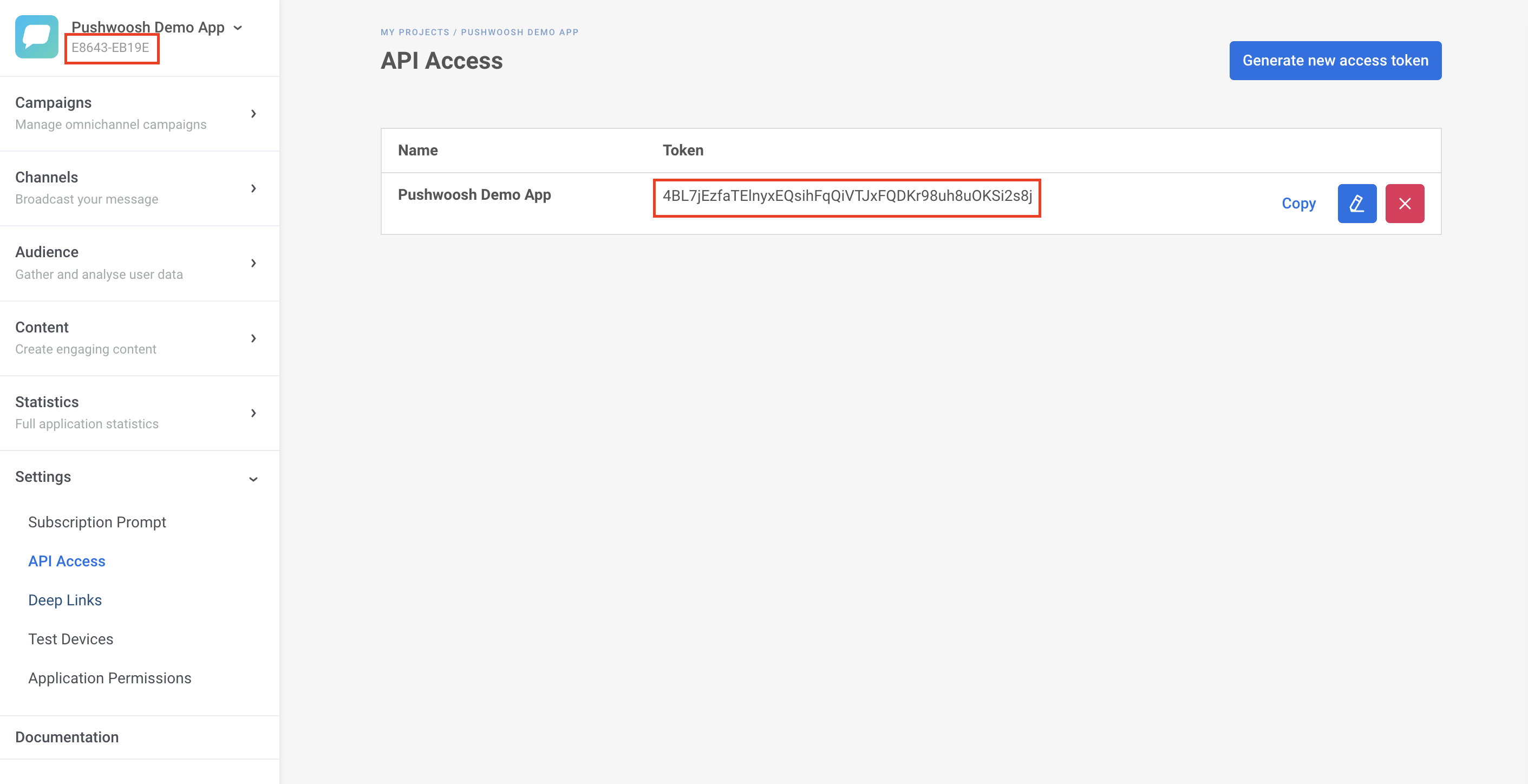
-
Navigate to the Integrations section of your Qonversion project, select Pushwoosh, provide the Pushwoosh Application Key and API Access Token, and click Save.
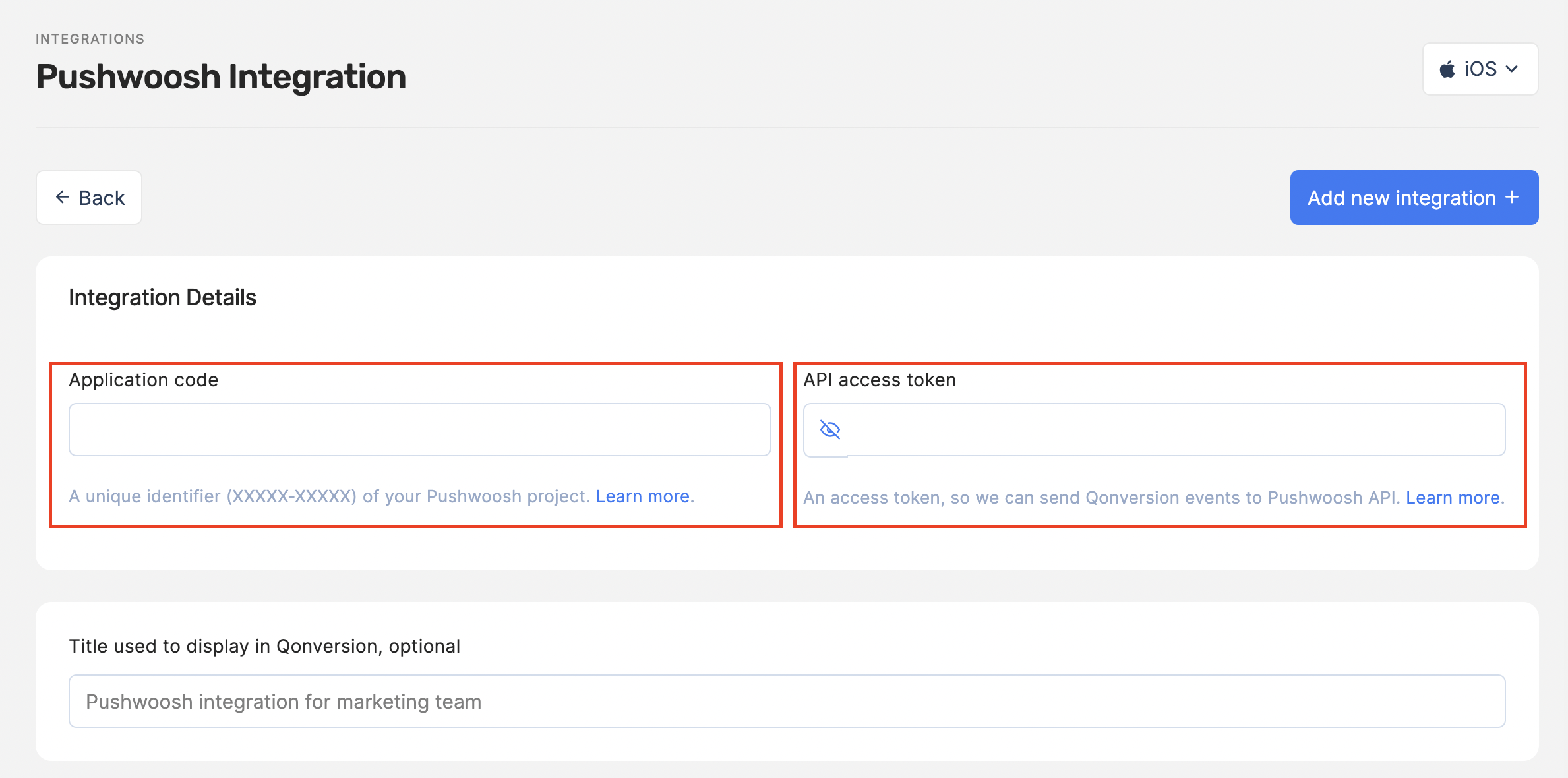
- You can use the default event names provided by Qonversion or change them as you need.
→ Read more about tracked events here
Done
Now Qonversion starts sending in-app purchases and subscription data to your Pushwoosh account.
Event Payload
In case you need details about data sent to Pushwoosh, follow the example below:
{
"hwid": "8f65b16df378e7a6bece9614e1530",
"userId": "[email protected]",
"application": "XXXXX-CF22A",
"auth": "bsu5wJmYRcHFT...WVqW",
"event": "subscription_started",
"timestampUTC": 1706771191,
"attributes": {
"event_name": "subscription_started",
"user_id": "QON_9c0d54c7d56f4d46a37d86e1c1a",
"custom_user_id": "",
"identity_id": "",
"advertiser_id": "3c226994-3ded-4841-a031-c4637e78",
"time": null,
"created_at": 123,
"product_id": "product_id",
"revenue.value": 70,
"revenue.currency": "USD",
"revenue.value_usd": 70,
"revenue.proceeds_rate": 70,
"revenue.is_proceed": 1,
"price.value": 100,
"price.value_usd": 100,
"price.currency": "USD",
"transaction.transaction_id": null,
"transaction.original_transaction_id": null,
"transaction.expires": null,
"transaction.grace_period_expires": null,
"device_id": "",
"app_version": "",
"sdk_version": "",
"environment": "sandbox",
"platform": "iOS",
"ip": "",
"property.custom_user_property_1": "value_1",
"property.custom_user_property_2": "value_2"
}
}
Updated 3 months ago
